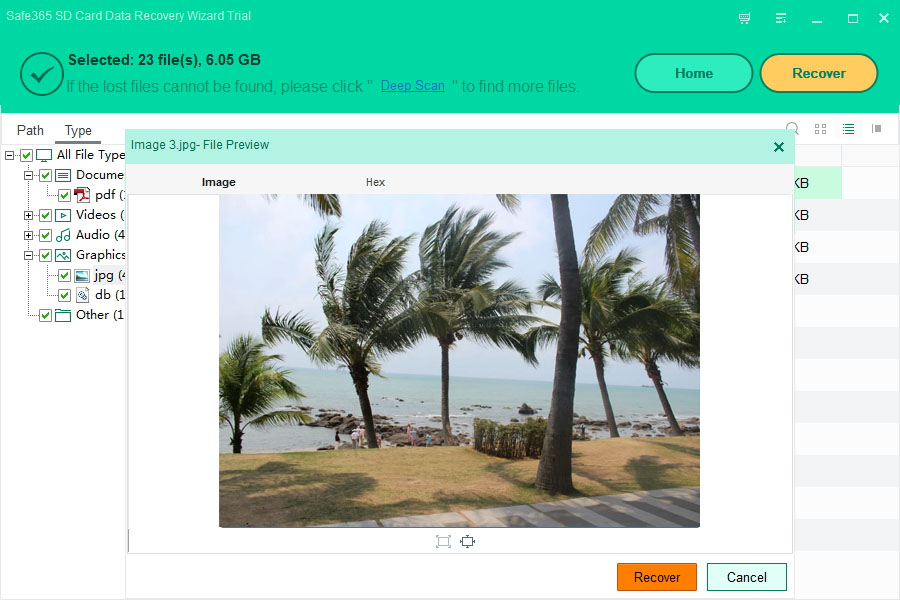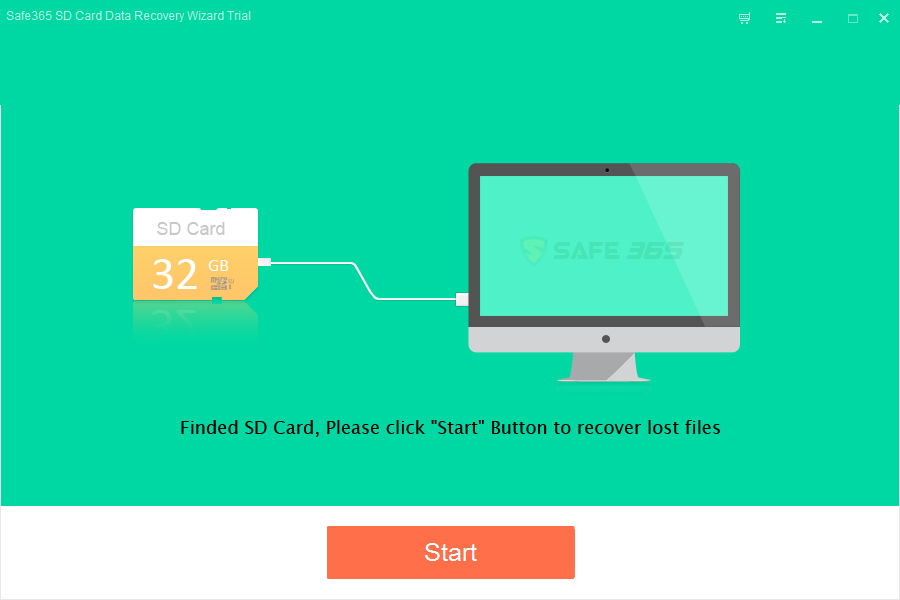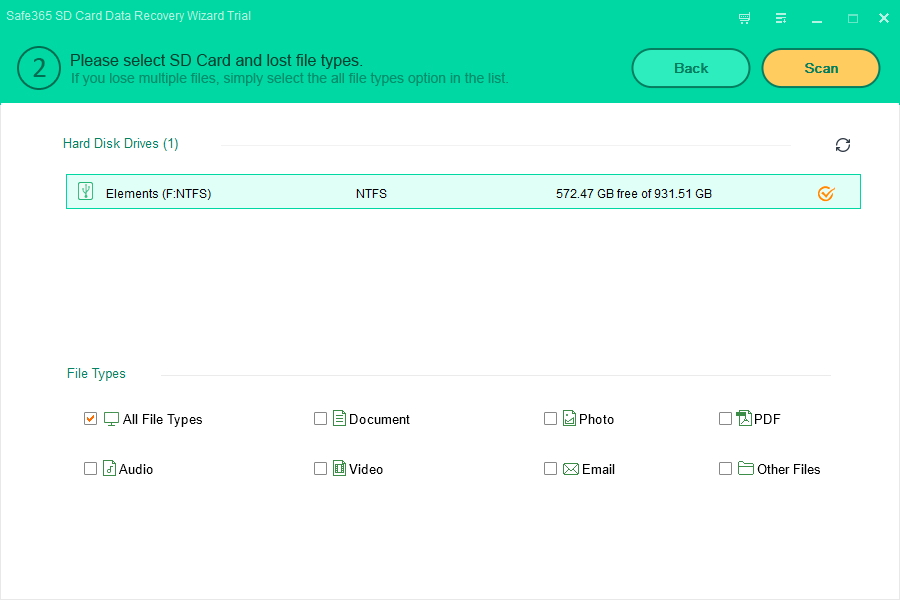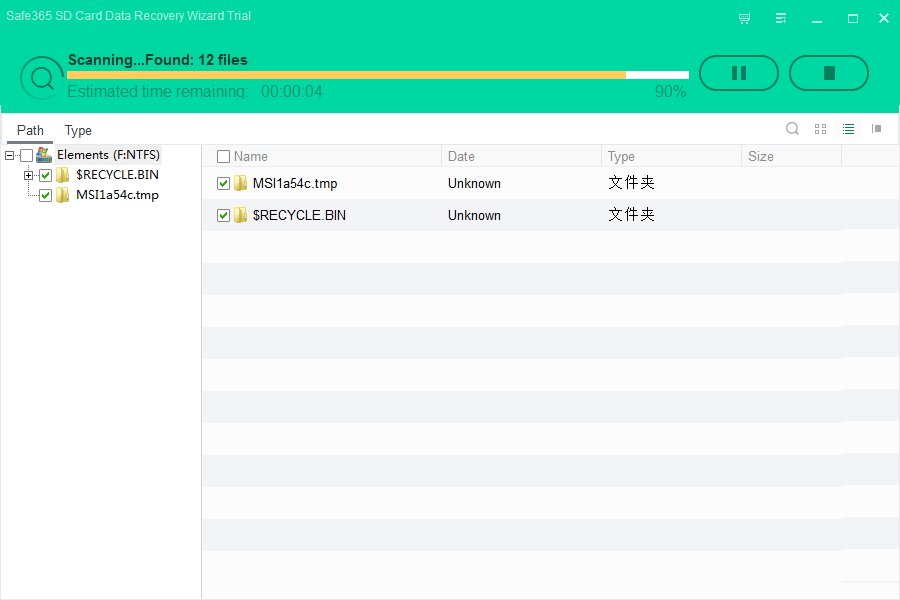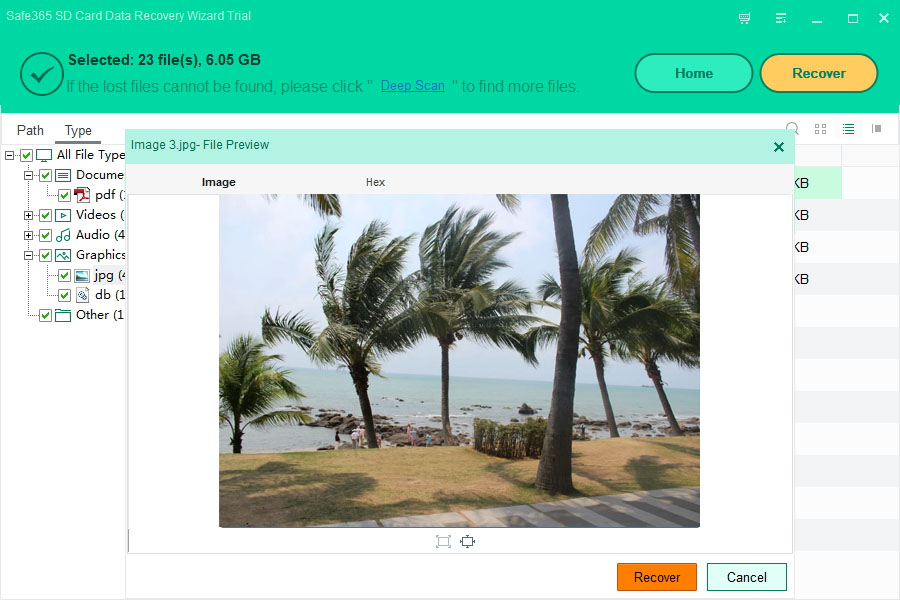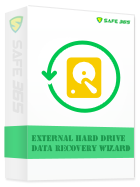Micro SD Card Recovery - Recover Any Lost, Deleted Data

"Hi, So I am sure I am not the only who has gone through this issue. With my phone breaking I had all my pictures and videos on my Micro SD 64 GB card. I was about to upload everything to my computer through the USB port when I plugged my phone in. It said that there was no information on it. Now I need to find away to make the Micro SC card work and read so I can back up my stuff. Can anyone help me or point me in the right direction? Thank you in advance!" - Becky
Safe365 SD Card Data Recovery Wizard supports all types of memory card including SD card, mini SD card, micro SD card, SDHC, MMC, XD card, CF card, memory stick etc from 256 MB, 512 MB, 1 GB, 2 GB, 4 GB to 64 GB. Various brands of memory cards are supported such as SanDisk, Toshiba, Lexar, Phillips, LG, etc.
It supports various data loss situations:
Photos deleted accidentally or intentionally from Micro SD Card
Photo loss due to formatting or "Delete All" operation
Micro SD Card error or damage, or inaccessible memory card
Corruption due to the card being pulled out while your camera is on
Micro SD Card damaged due to turning your camera off during a write/read process
Micro SD Card data corruption due to critical areas damage e.g. FAT, ROOT, BOOT area damage
Micro SD Card data loss due to using between different cameras/computers/devices
When such thing happened, be sure not to take more pictures and write new data on the same Micro SD card before you recover them. Then use Safe365 SD Card Data Recovery Wizard to retrieve deleted data from Micro SD card.
Recover Any Lost, Deleted Data With Micro SD Card Recovery Software in 3 Steps.
Step 1. Connect your Micro SD Card to your computer. Launch Safe365 SD Card Data Recovery Wizard, click "Start" button to the next step.
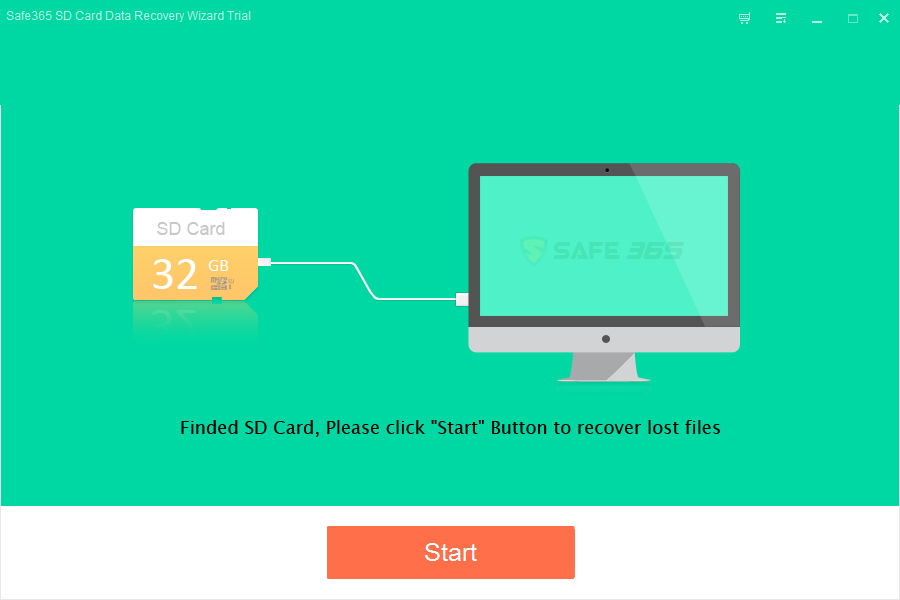
Step 2. Select the disk where you lost your data and choose file types you want to recover then click "Scan" to go on.
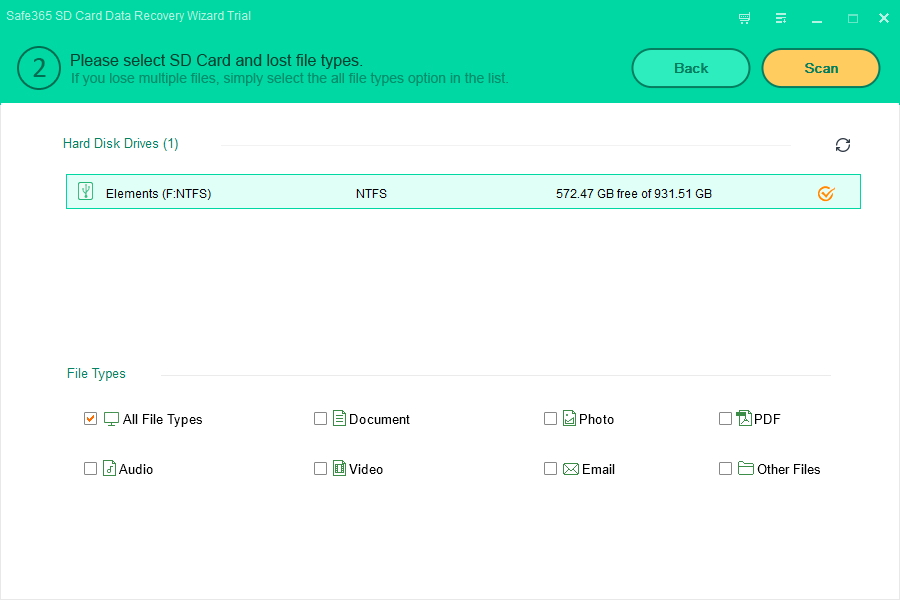
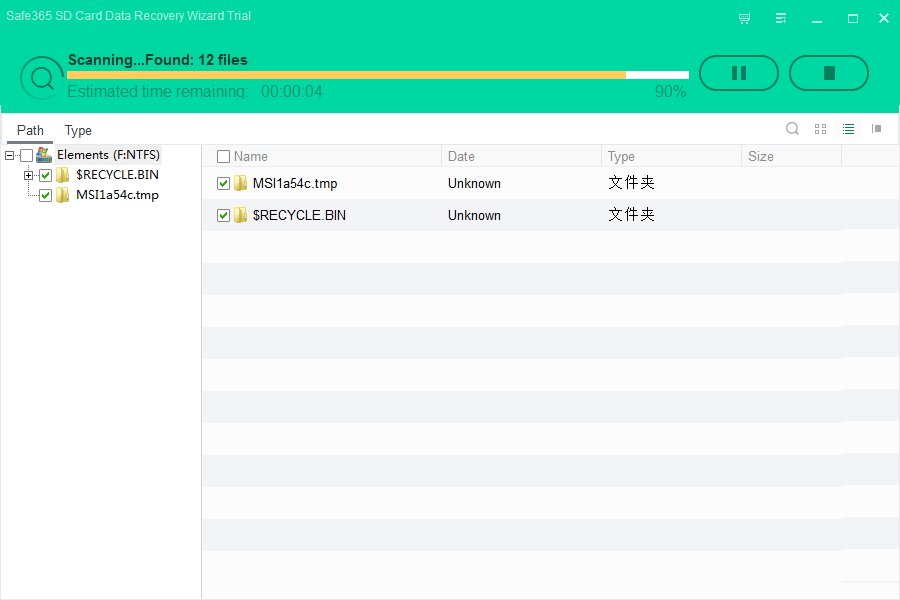
Step 3. When scanning complete, all recoverable Micro SD Card files are revealed. Preview all the listed recoverable files one by one and select out those you want, click "Recover" to get lost data back from Micro SD Card.