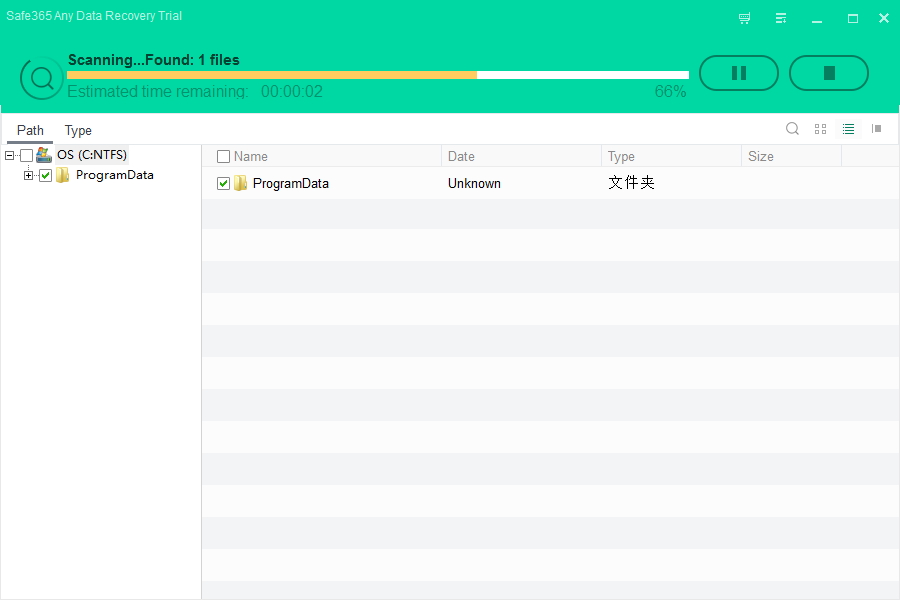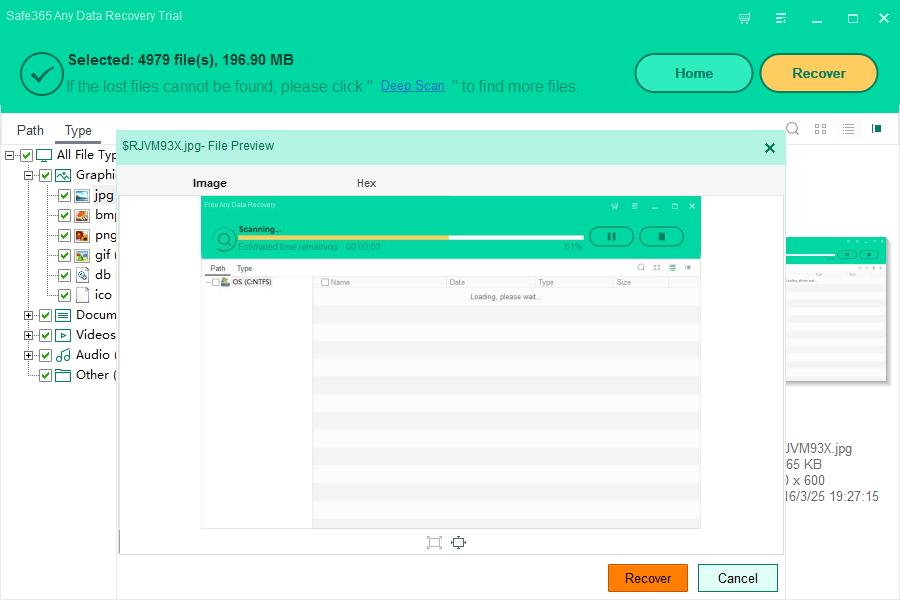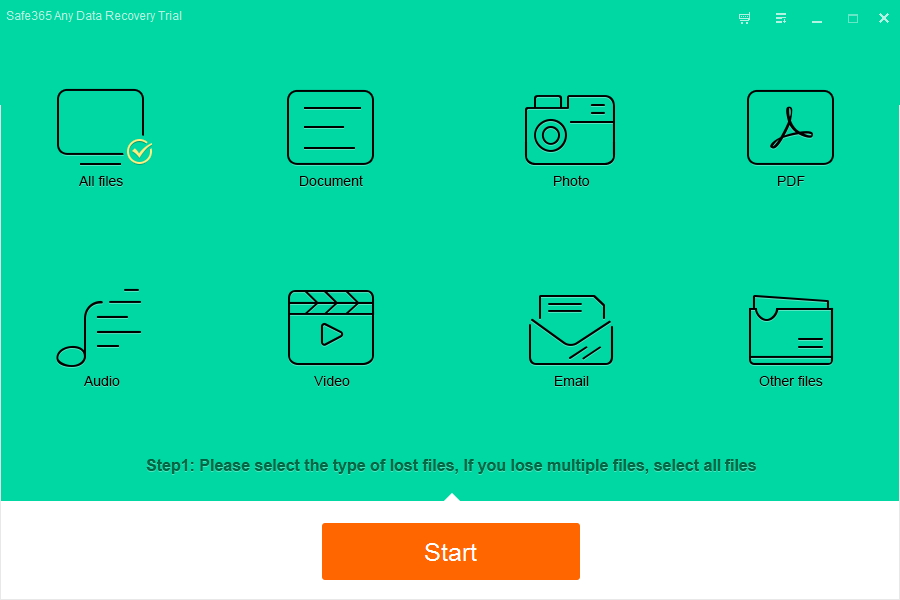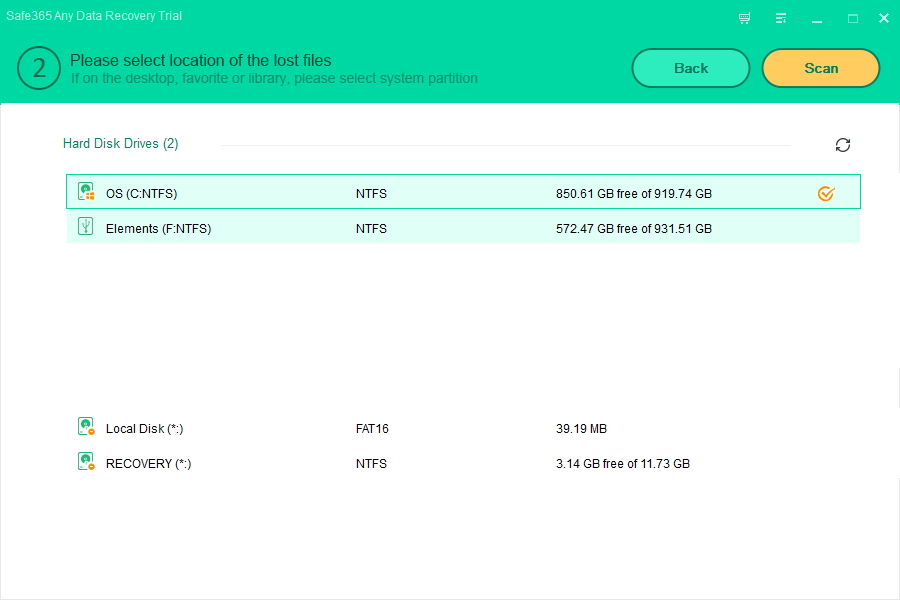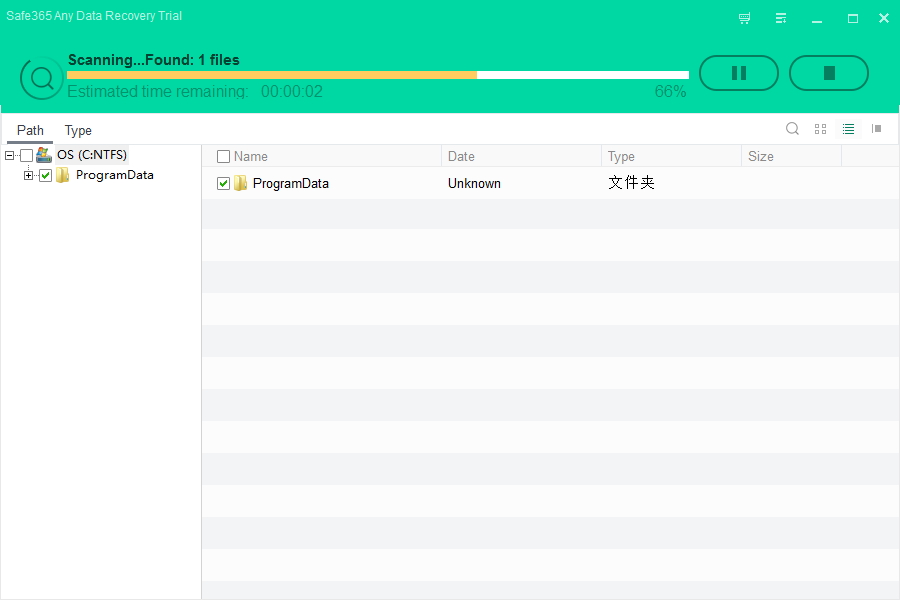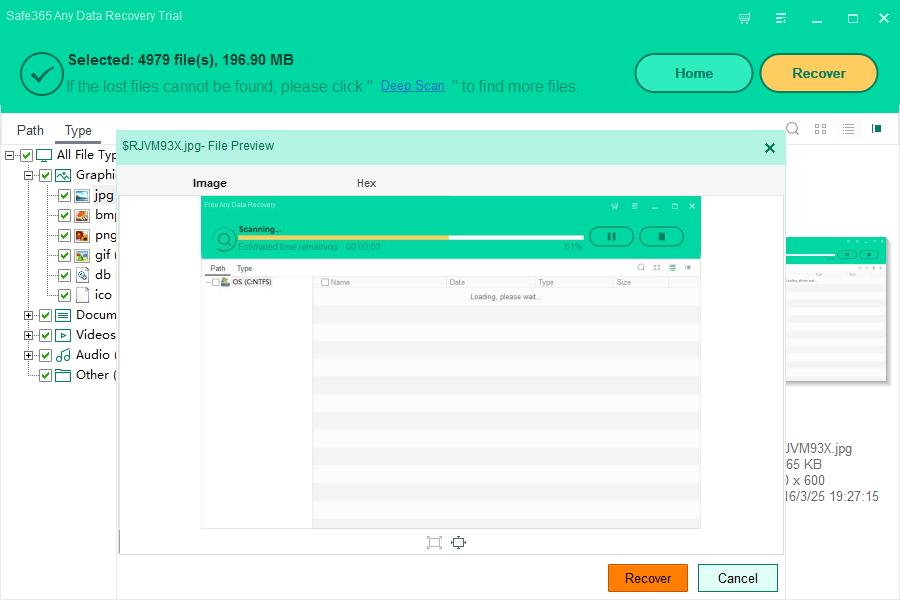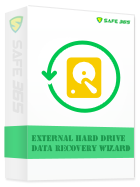How to Recover Deleted Files from Desktop Windows 7/8/8.1/10
Data loss happened every day. If you've deleted a critical file, it may seem at first that it's gone forever. If you act quickly, though, you may be able to recover that file and return it to its rightful place on your hard drive.
"Can anyone help me please? I have a Notebook and had a folder on my desktop with lots of sub folders inside which I deleted by mistake. I then emptied the recycle bin and I don't know how to get it back! There are so many important docs on this! Any help would be much appreciated. Thank you!" - from Charitable
Losing files on desktop can usually be restored from the recycle bin under Windows OS. But when the recycle bin is emptied, then things become complicated. It's really hard to make it easy to restore lost files from desktop Windows 7/8/8.1/10. When unexpected situations occur to you, please do not use computer once you find data lost on it so as to protect previous data from being overwritten by new data.
Recover Deleted Files from Desktop Windows 7/8/8.1/10 with Safe365 Any Data Recovery Pro
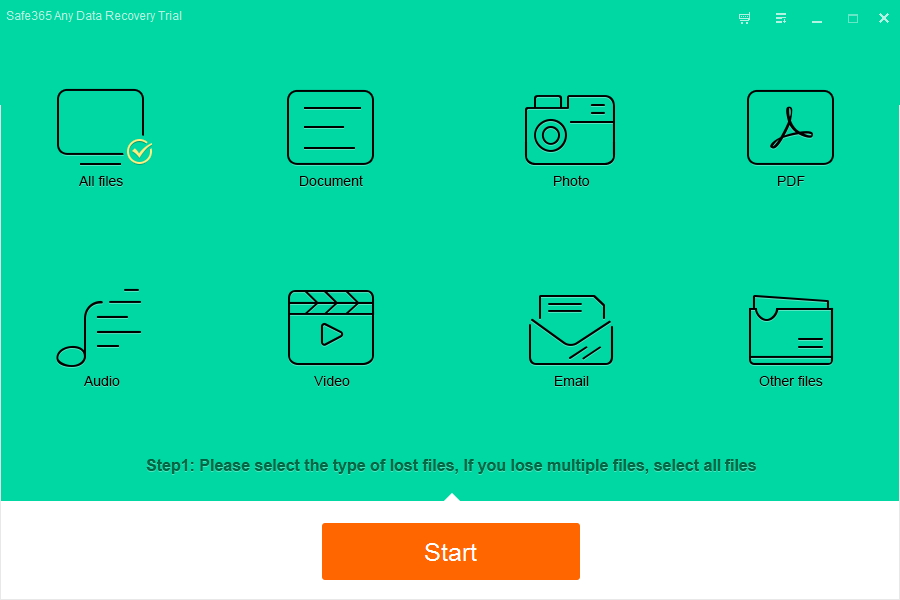
Step 1. Launch Safe365 Any Data Recovery Pro and select the file types you want to recover. Then click "Start" button to move to the next step.
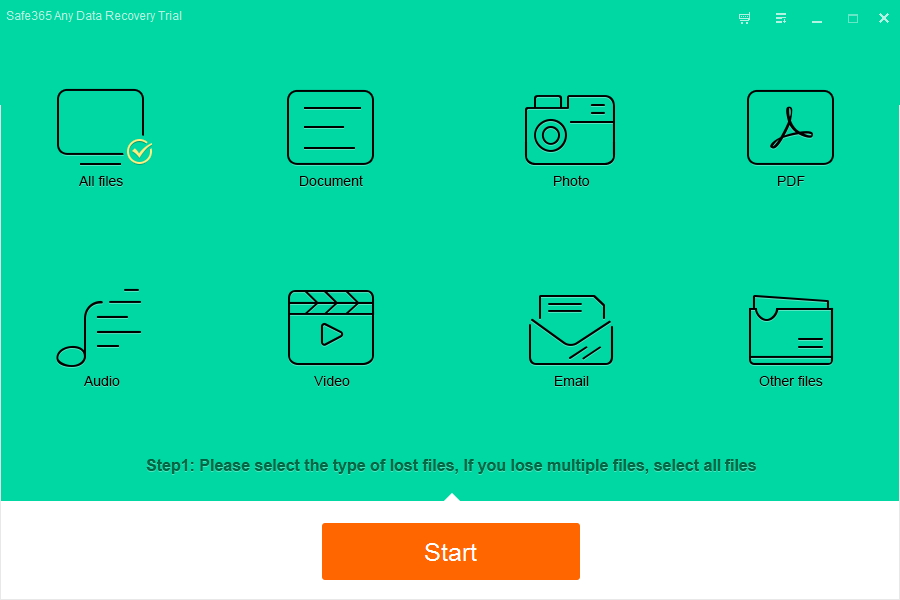
Step 2. Select the hard drive where you lost your data and click "Scan" button, the software will quickly scan the selected disk to find all your target files.
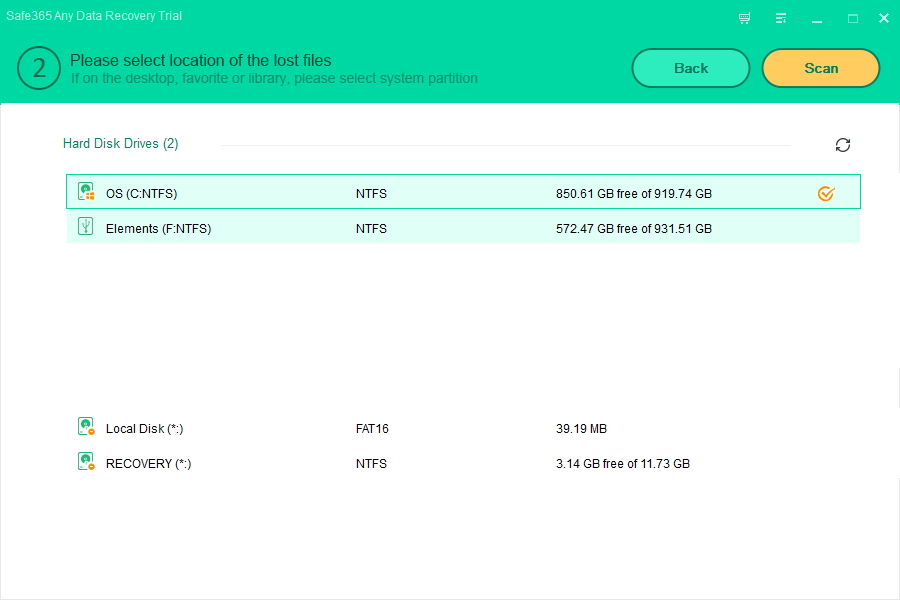
Step 3. After scan, you can preview all the listed recoverable files one by one and select out those you want. Then, click "Recover" button to get them back once. Please save recovered files on other disk to avoid data overwriting.