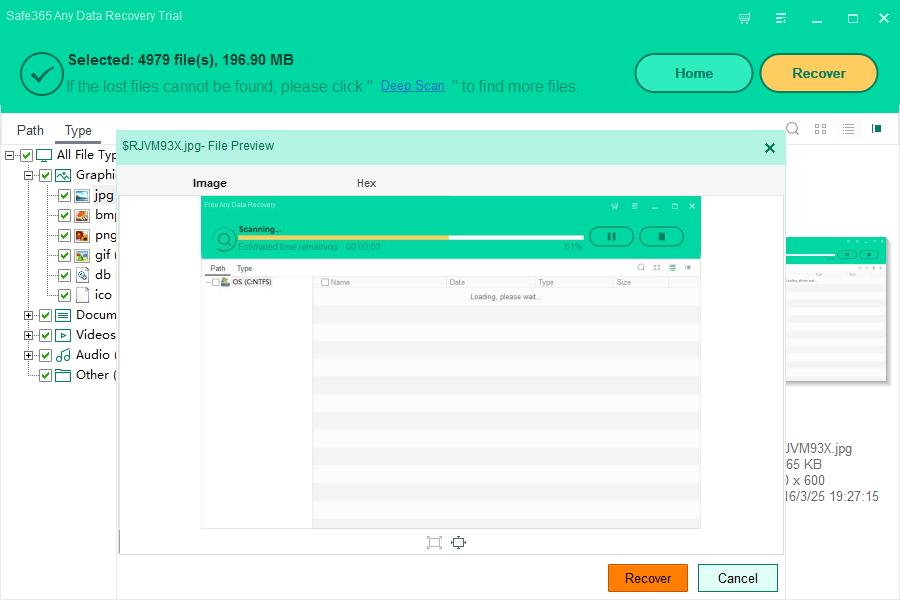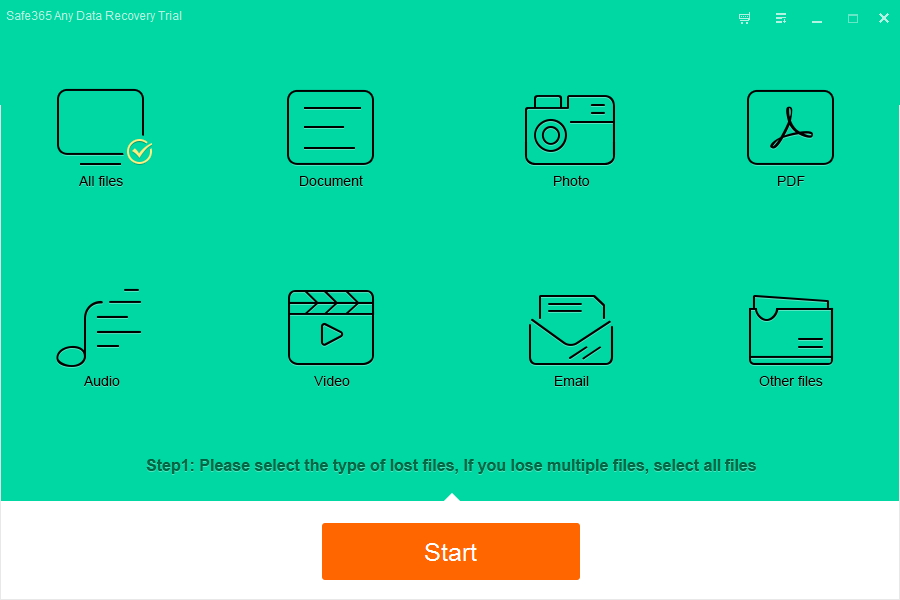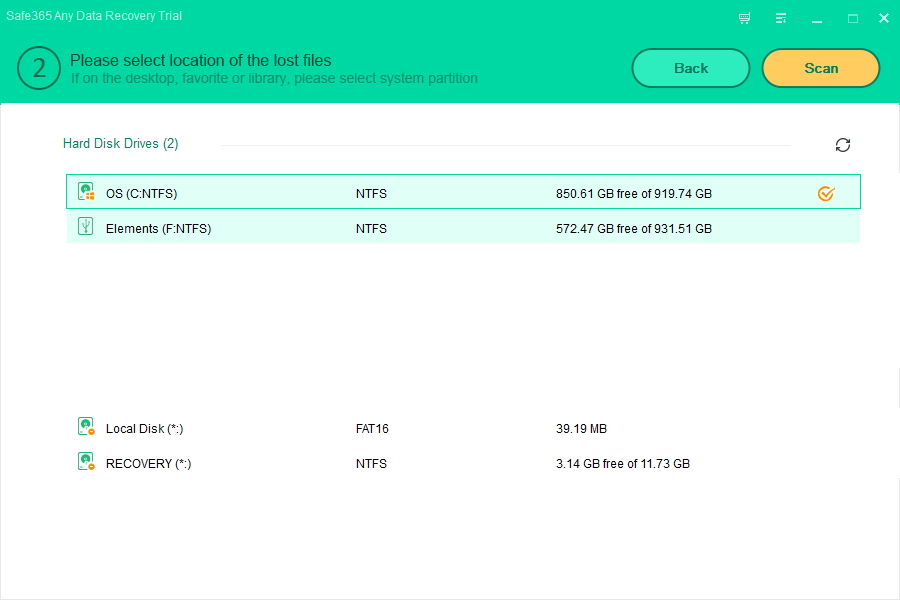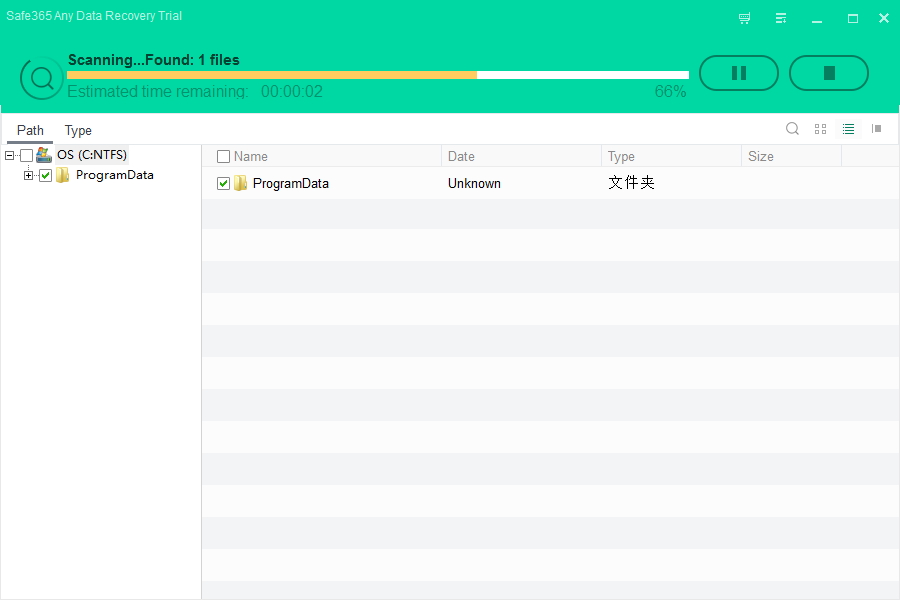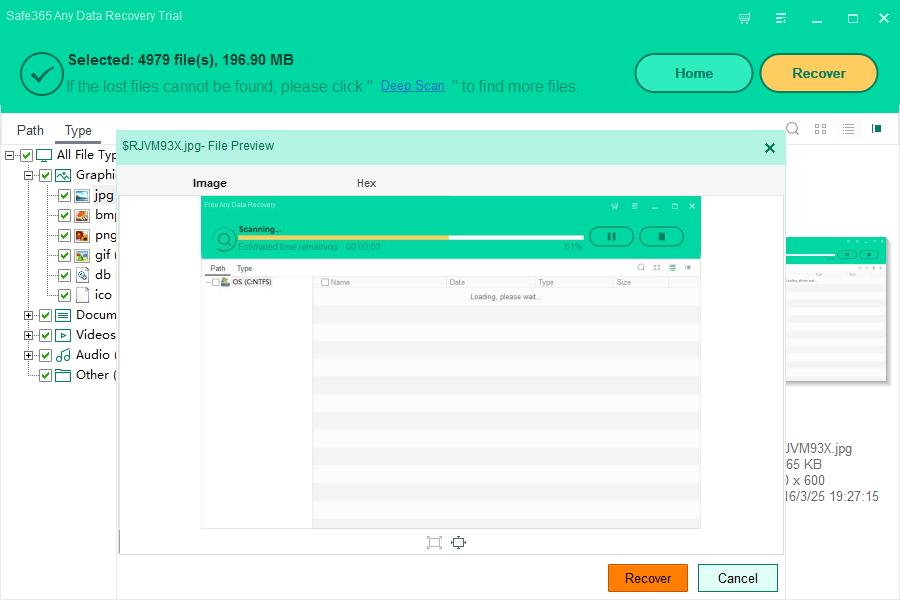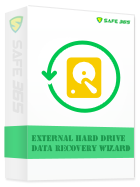How to Recover Data from Windows 10 Hard Disk Drive
Windows 10 File Loss Situations
Deleted files from recycle bin in Windows 10
Shift deleted files on Windows10
formatting on Windows 10
Windows 10 says RAW format on disk drive
It's Possible to Perform Windows 10 Hard Disk Drive Data Recovery
Safe365 Any Data Recovery Pro is the leading Windows 10 Hard Disk Drive Data Recovery software to help you recover photos, images, videos, audio/music files, emails, archives, documents, etc. from Hard Disk Drive on your Windows 10 due to deleting, formatting, inaccessibility or raw, virus attacking, improper operation etc.
3 Steps to Recover Data from Windows 10 Hard Disk Drive
Step 1: Download Any Data Recovery Pro and install it on your on Windows 10 computer (DO NOT install it on the disk where you lost your data, otherwise those lost files and data will be overwritten.). Select the file types you want to recover. Then click "Start" button to move to the next step.
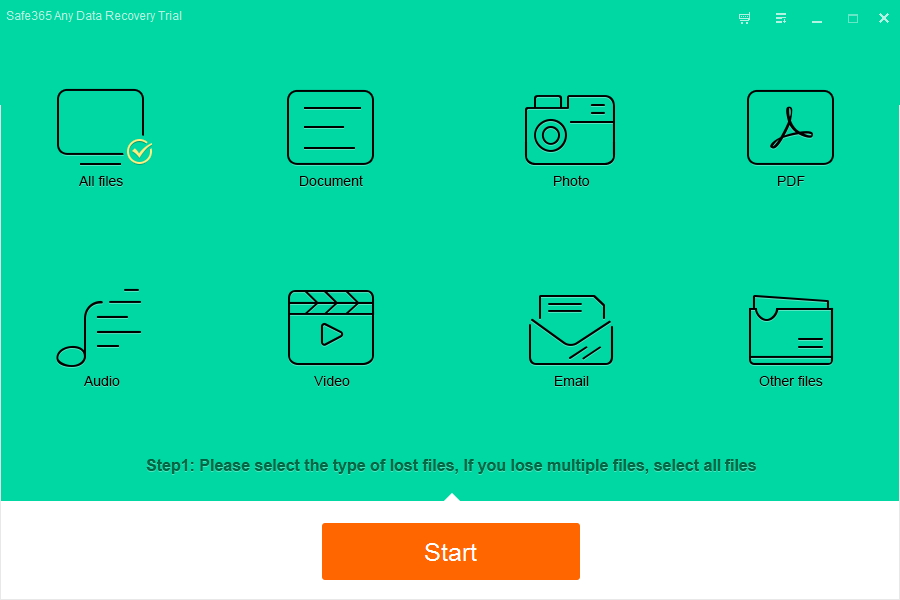
Step 2: Choose the partition where data got lost, like Desktop, Windows Libraries, Hard Disk Drives, Lost Hard Disk Drives. Click "Scan" button to continue.
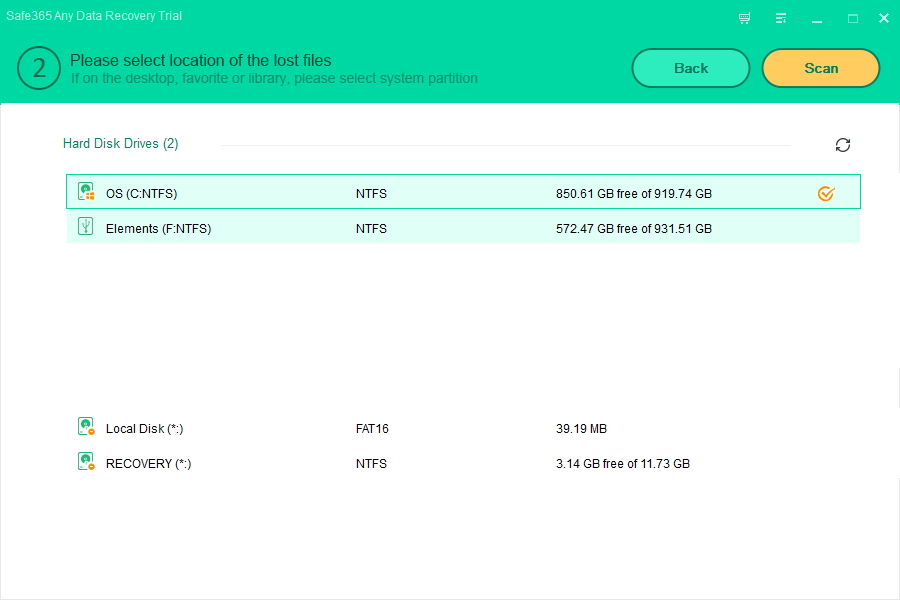
Scanning lost data...
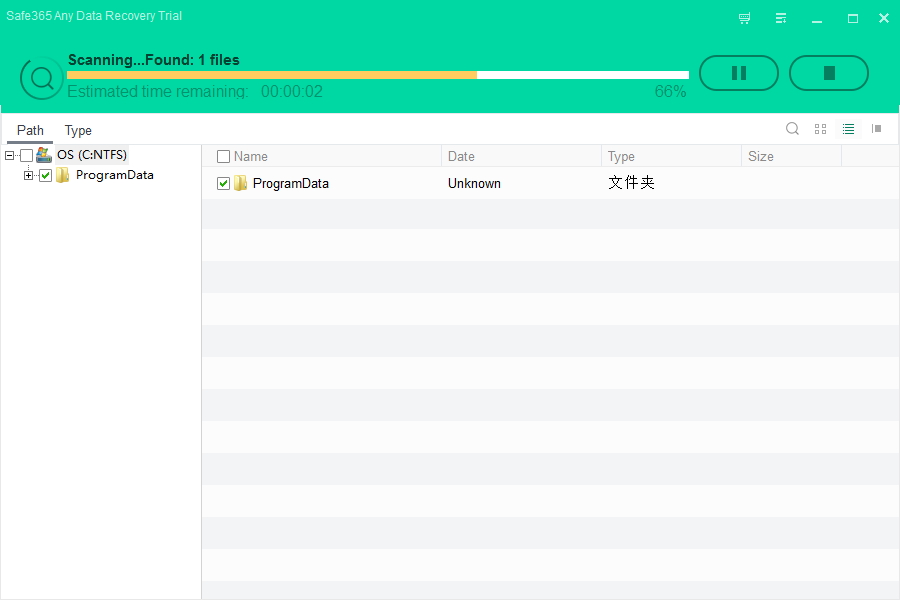
Step 3: After the preview or search, you can select the targeted files and press Recover button to recover and save them on your computer or storage device (Please DO NOT save the files into the drive or device where you lost the data). If the lost files cannot be found, please click "Deep Scan" to find more files. Deep Scan will perform a new sector by sector scan, which will take longer than the first scan. Please be patient and do not interrupt it in the middle of the process if not necessary.