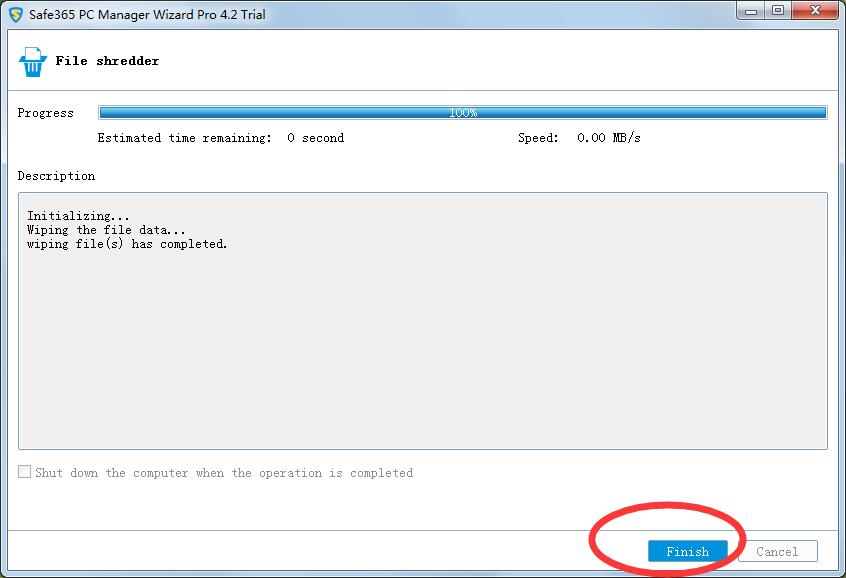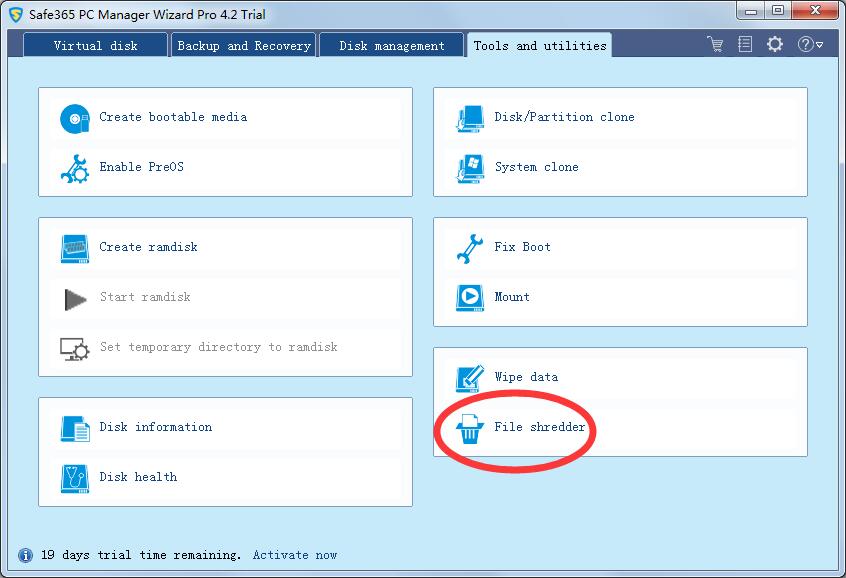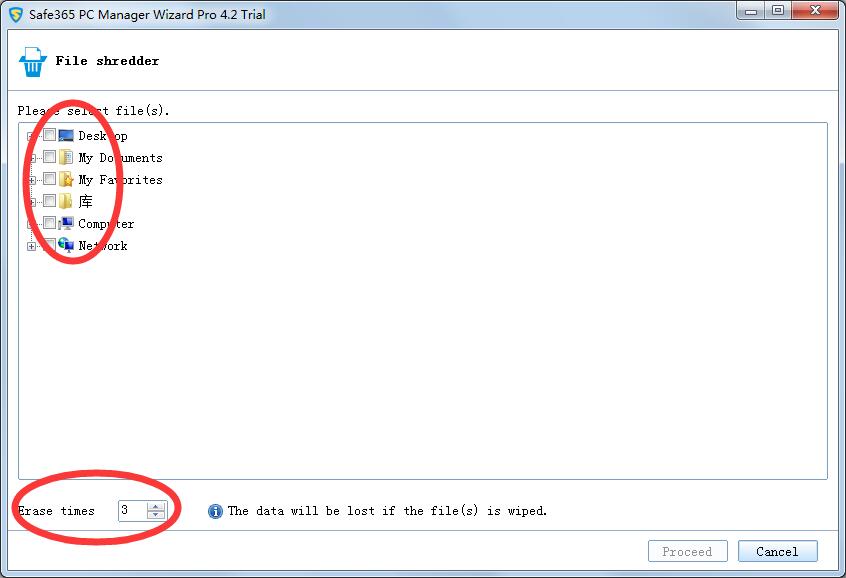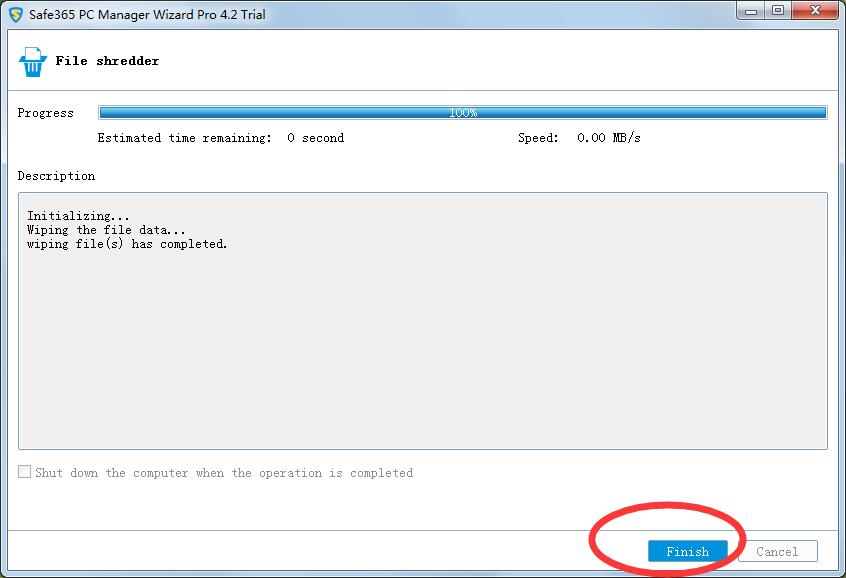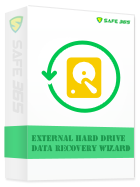How to Securely Delete Files in Windows With File Shredder Software
The "delete" operation in Windows only removes bits of information from files so they appear deleted in OS. It is easy to retrieve those files using file recovery software. Safe365 PC Manager Wizard features File Shredder, it allows you to securely delete files or directories and to overwrite the free space on a hard drive so files that were deleted previously without using secure methods cannot be recovered. It can permanently remove any sensitive digital information from your computer such as Word documents, Excel files, PowerPoint files, music files, videos, photos and more.
How to Erase Files, Folders for Free With Safe365 PC Manager Wizard Software
Step 1: Launch PC Manager Wizard and Switch to Tools and Utilities features. Click File Shredder.
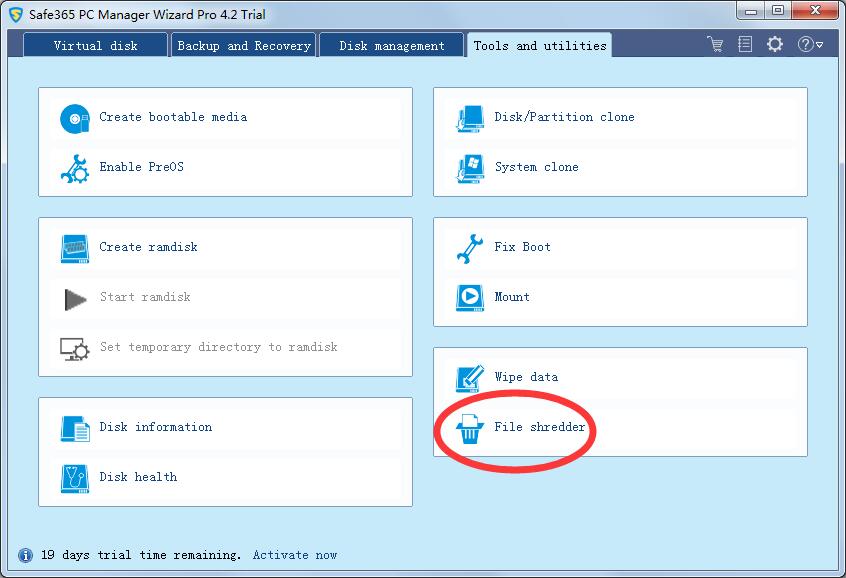
Step 2: Select files, folders you want to erase and choose erase times. After that, click Proceed button.
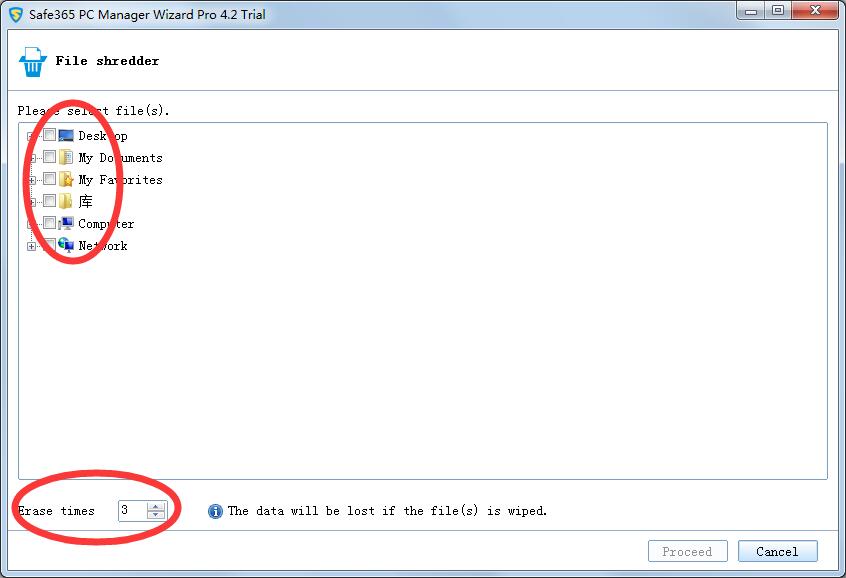
Step 3: Click Finish button and no one can retrieve those files again.