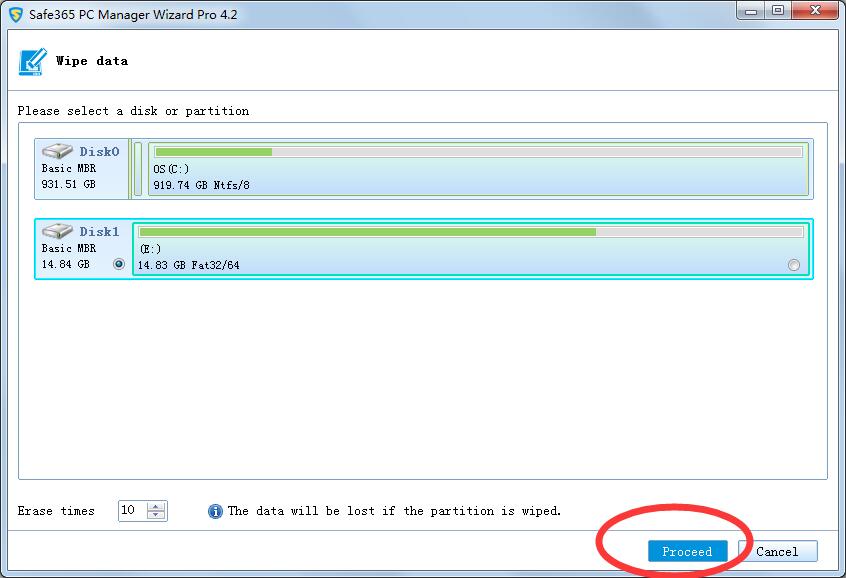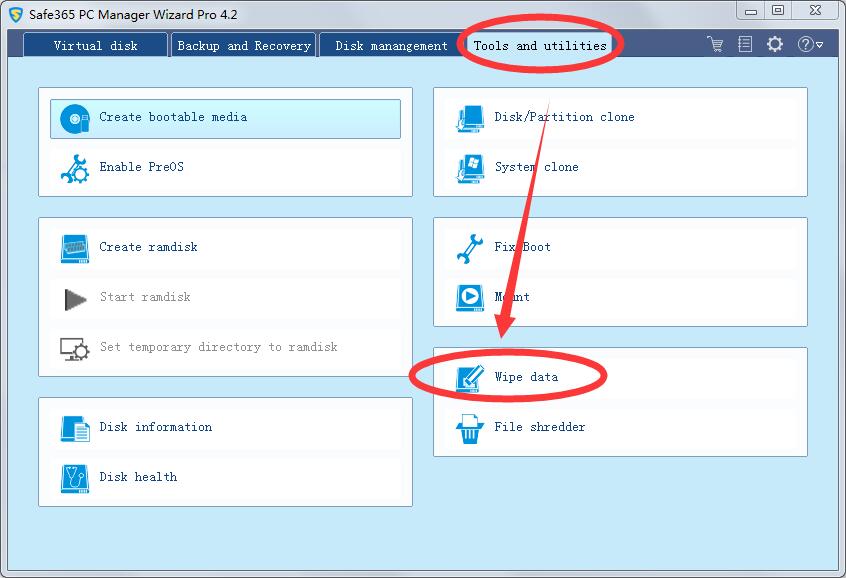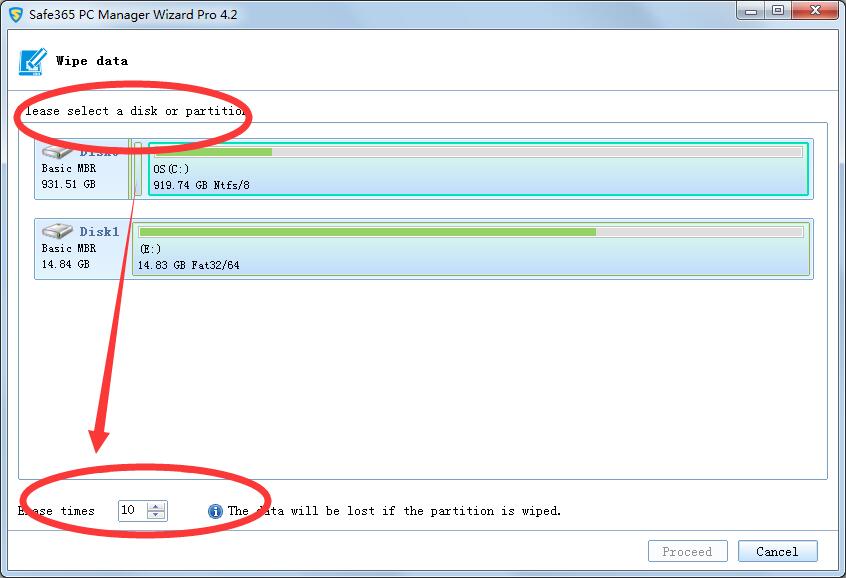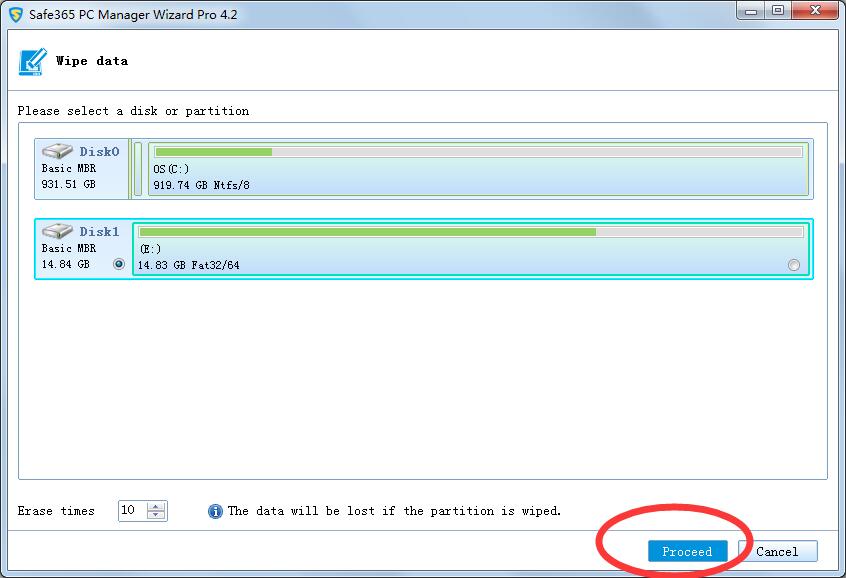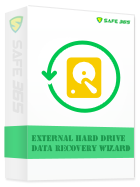How to Wipe Disk Data and Protect Privacy
Safe365 PC Manager Wizard provides Wipe Data feature to erase your personal information (important or sensitive data , files which you don't want others to get) from computers (desktop, laptop, or tablet) and other removable devices (external hard drive, USB flash drive, SD Memory card) before you dispose of them. Once the wipe operation is carried out, the data will not be recovered by any data recovery software and permanently deleted.
How to Permanently Wipe Disk and Erase Data on a Hard Drive
Step 1: Launch Safe365 PC Manager Wizard software on your computer, switch to Tools and Utilities feature and click Wipe Data.
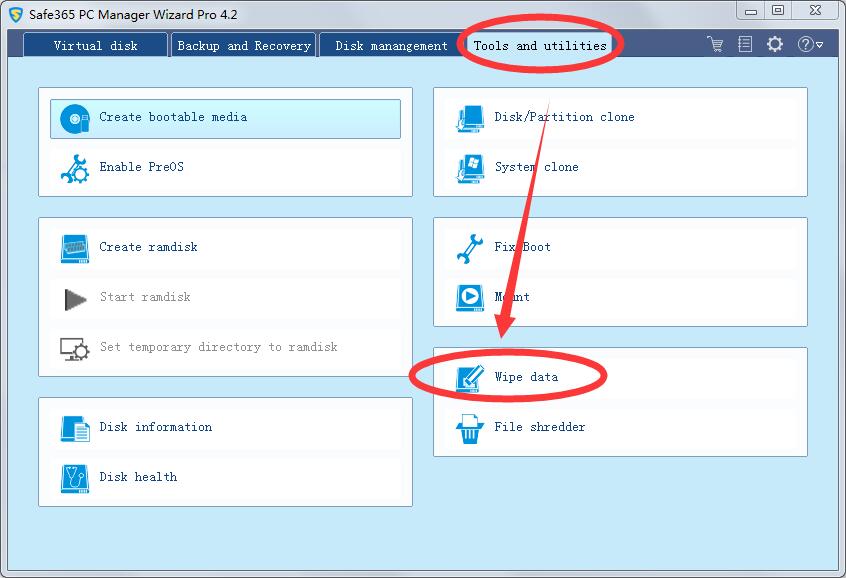
Step 2: Select the hard disk which you want to wipe. Set the number of times to wipe hard disk. In general, if the number of times to wipe hard disk is set to 10, the data will never be recovered by any recovery solution.
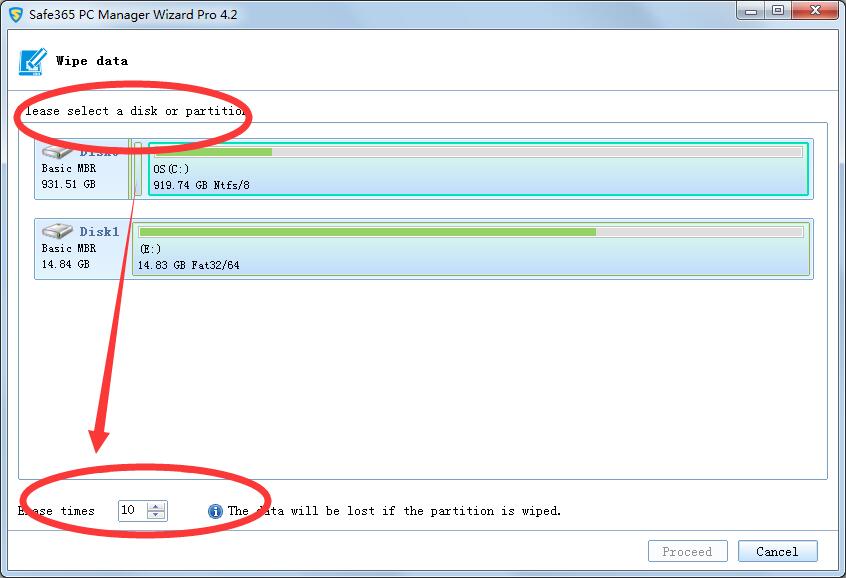
Step 3: Click Proceed to go to the next step.