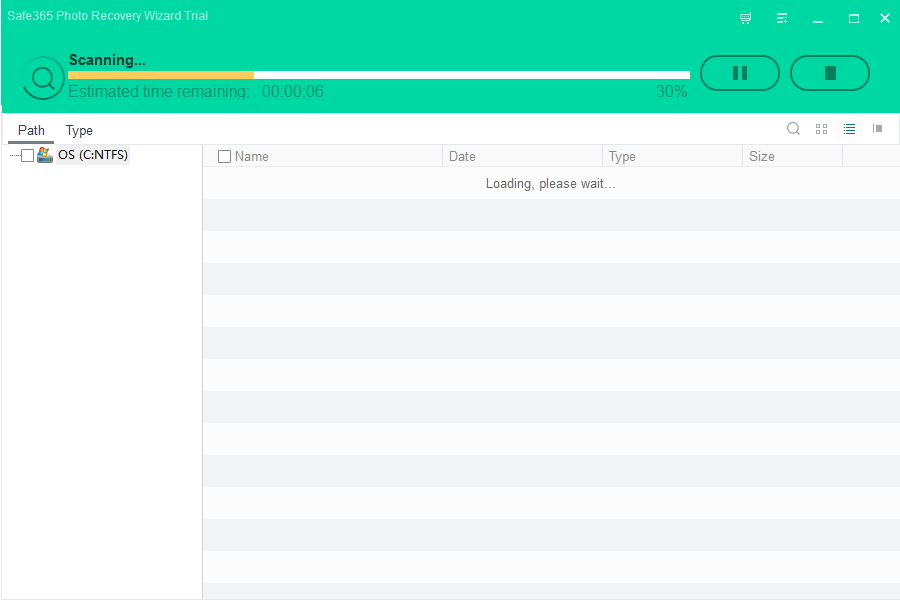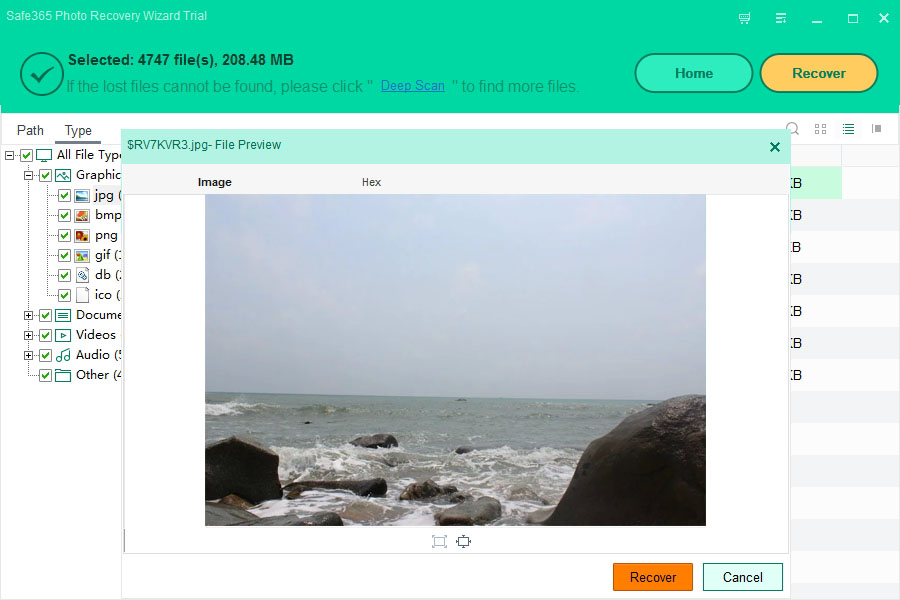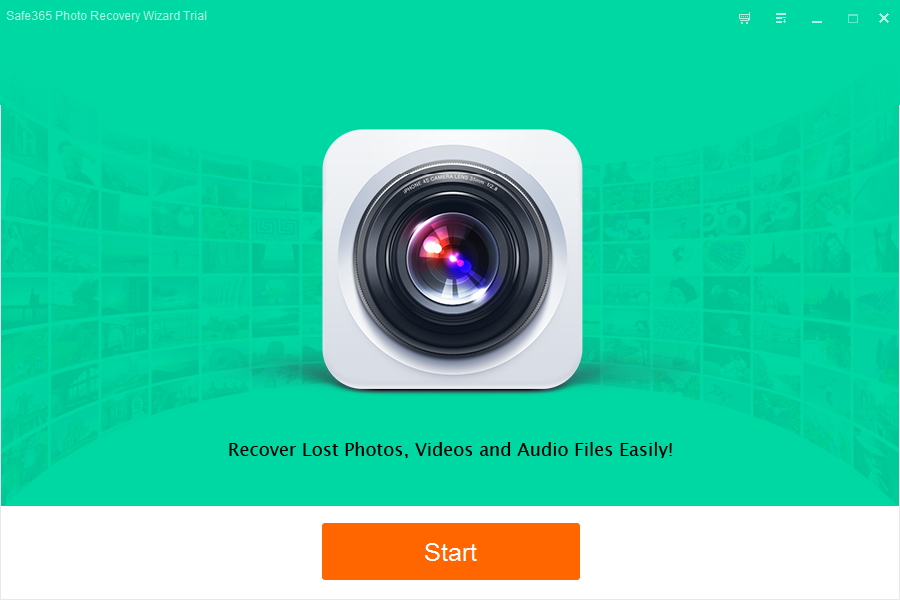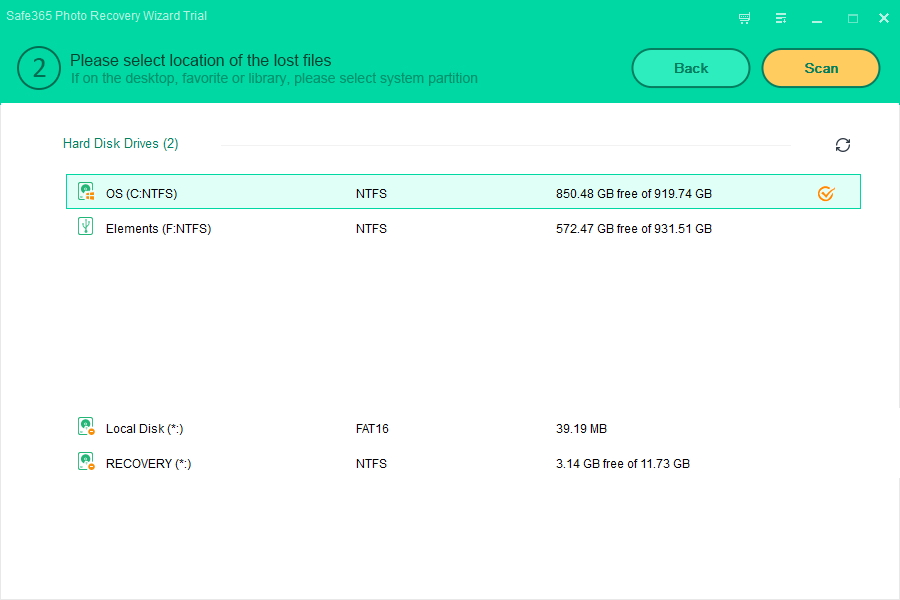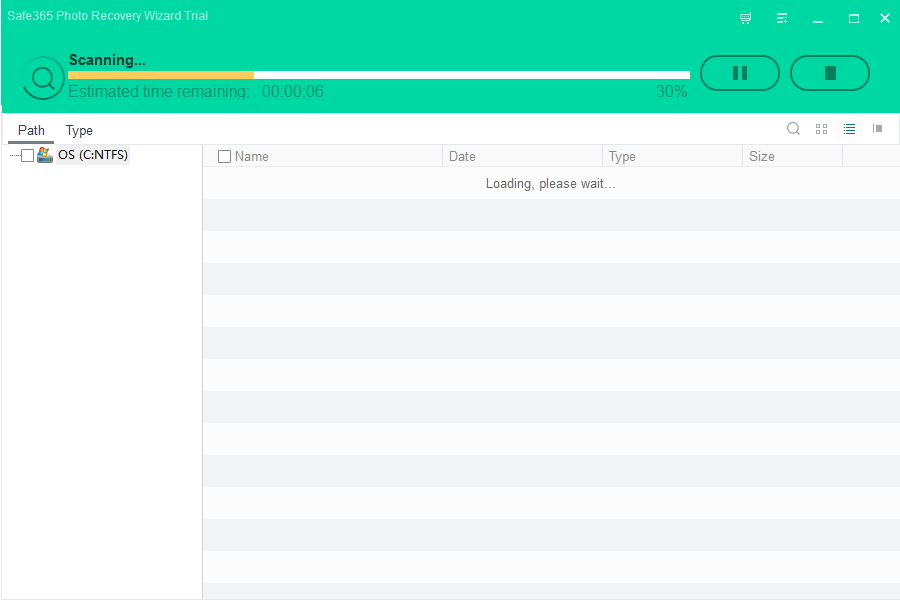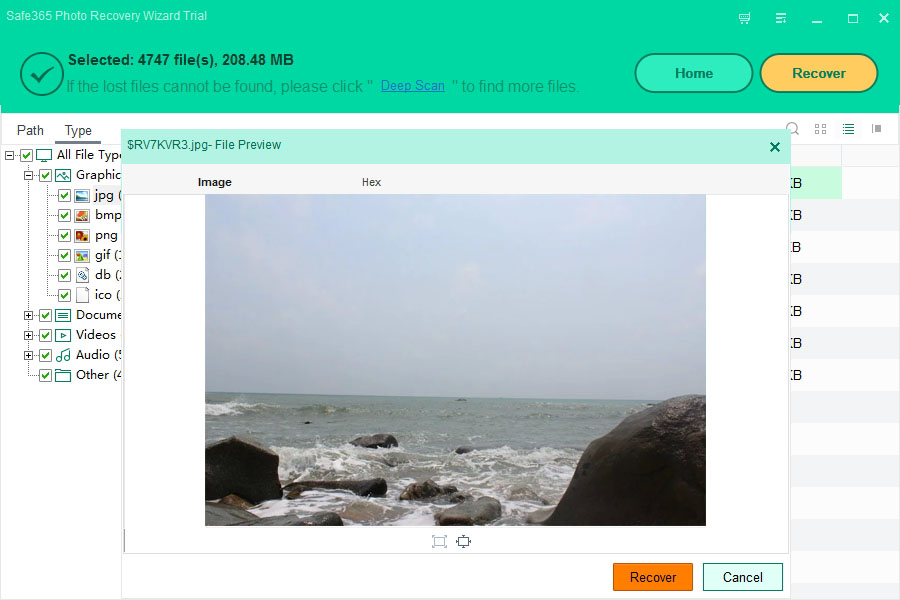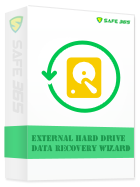How to Recover Deleted Photos from Motorola Mobile Phones

"Hi, I have accidentally deleted file of photos from gallery on Motorola android cell phone. My phone supports micro SD card. Please help!" - Estelle
There are several ways or scenarios that may lead to data loss situations for Motorola Android phone users such as formatted your Motorola Android phone by a mistake, reset Motorola Android phone to the factory settings, tap on "Delete" option after selecting particular photo on the Motorola Android phone, erroneous or interrupted compilation of OS upgrade in Motorola Android phone, virus or spyware attack, damaged BOOT or FAT area, memory card damage or corruption, remove SD card from Android device improperly and so on.
However, it is possible to recover deleted or lost photos from Motorola Mobile Phones because deleted photos or other files on your Motorola phone just become invisible and they are not really erased or gone forever.
Safe365 Photo Recovery Wizard can recover data from Motorola Mobile Phones SD memory card with ease.
4 Steps to Recover Deleted Photos from Motorola Mobile Phones
Step 1. Take out the memory card and insert it into the card reader and then connect the card reader with the computer.
Step 2. Install Safe365 Photo Recovery Wizard then launch it.
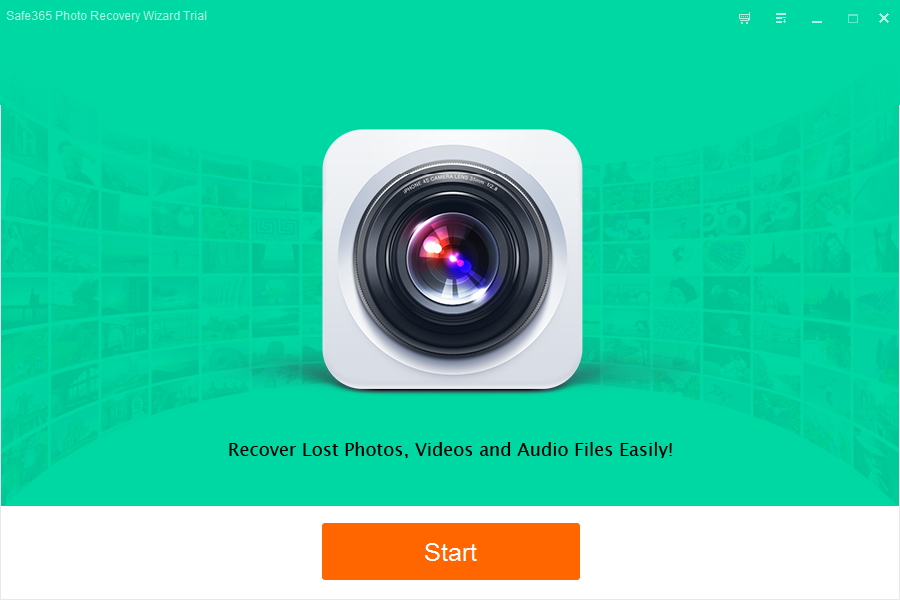
Step 3. Click "Start" button, it will display your memory card as a drive letter select it and click "Scan" button.
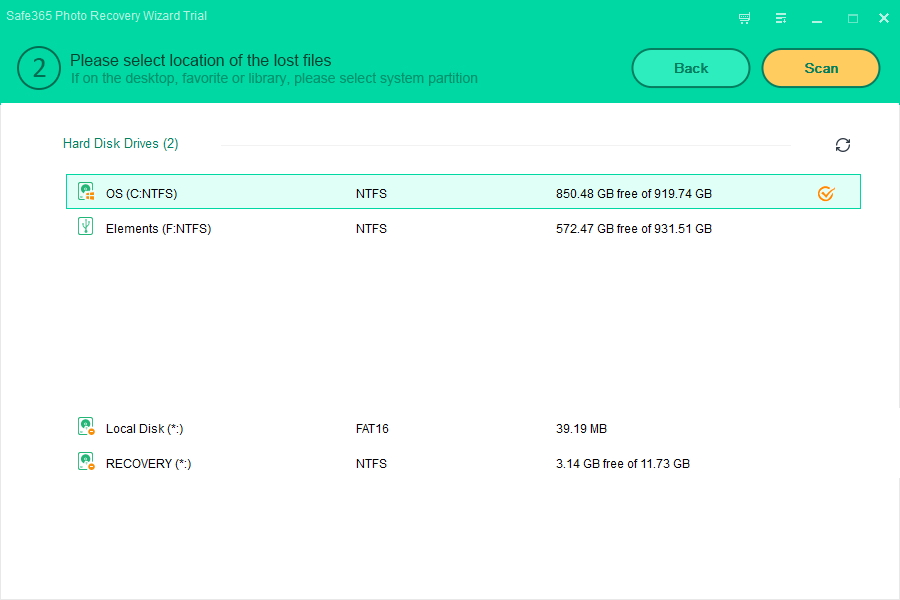
Step 4. After scan, the recoverable photos, videos, audio files will all be listed in the program window. Select files you are want to retrieve and click "Recover" button to save them on your computer.