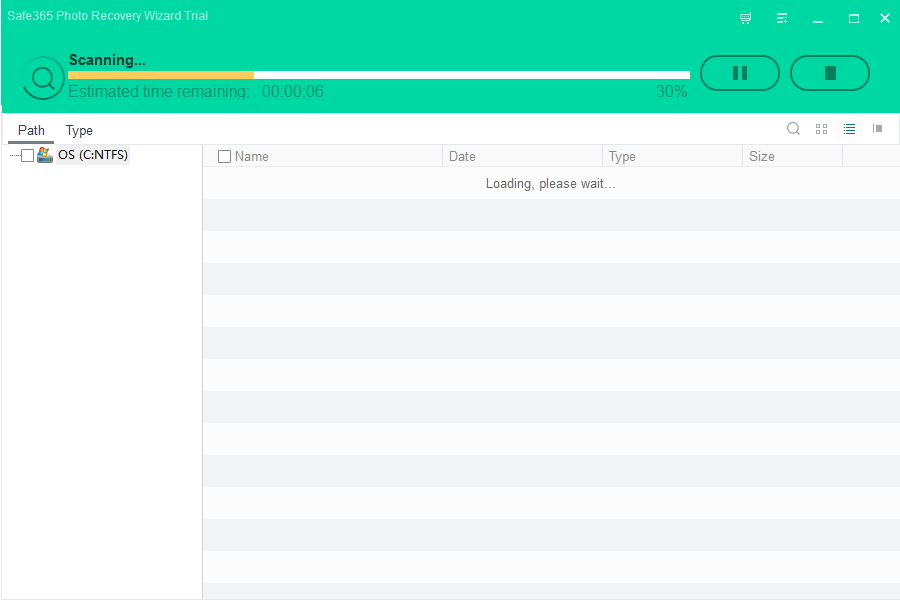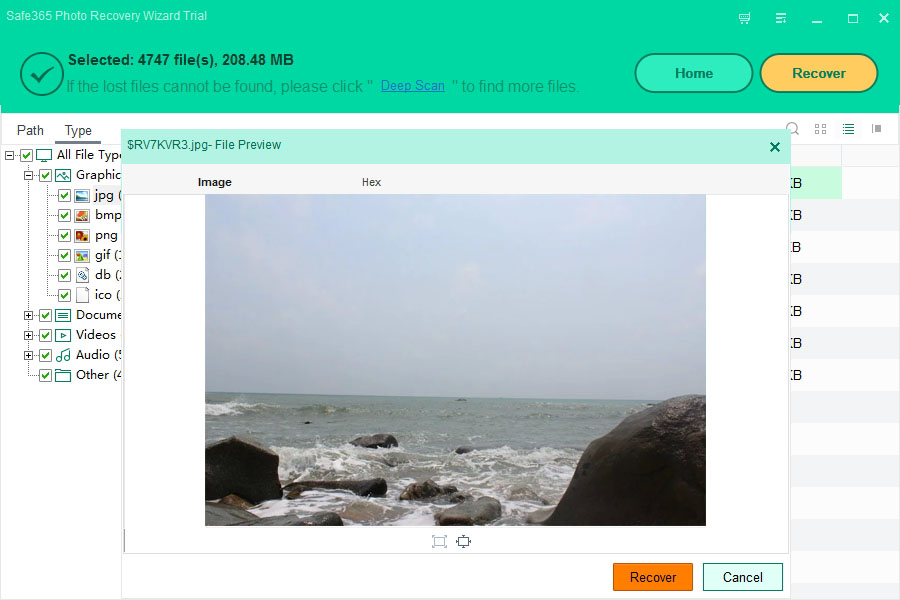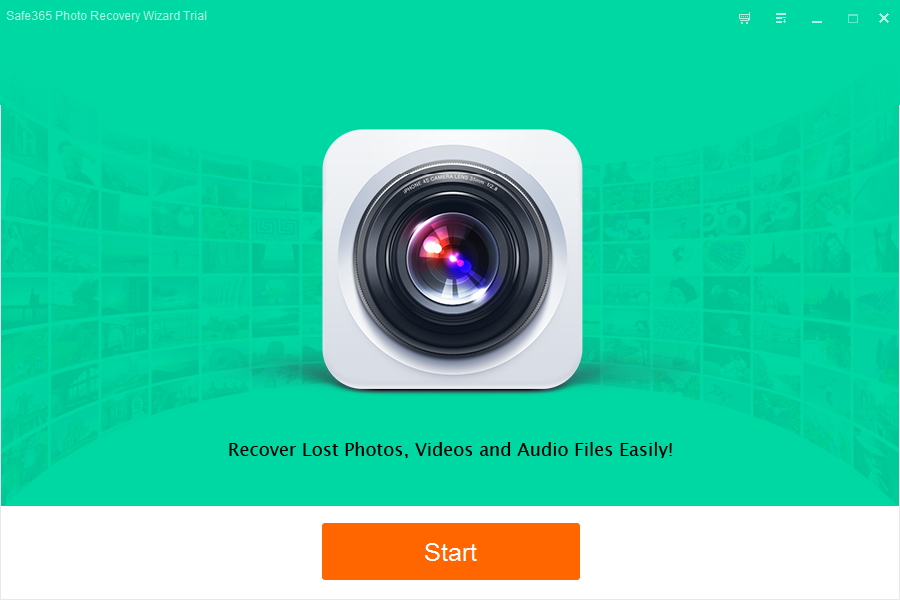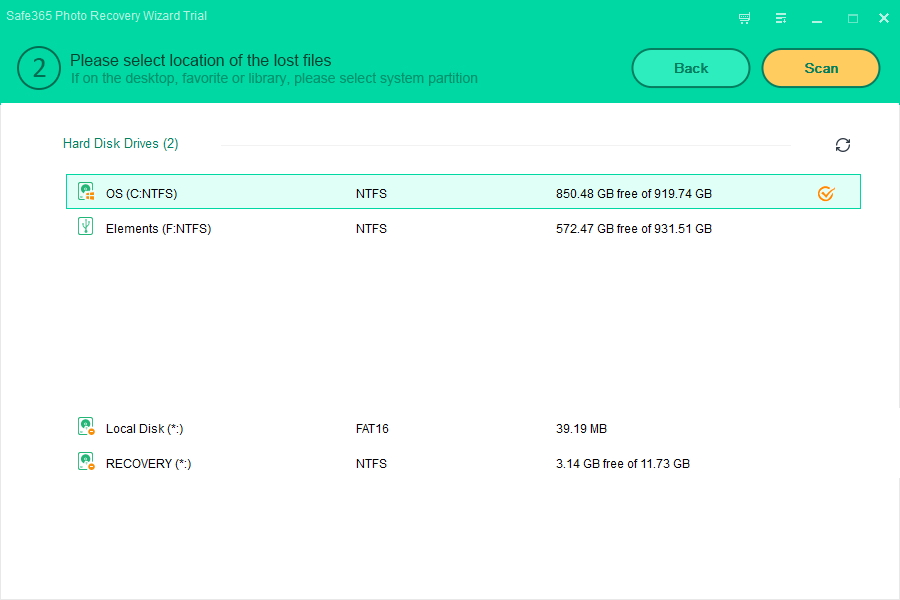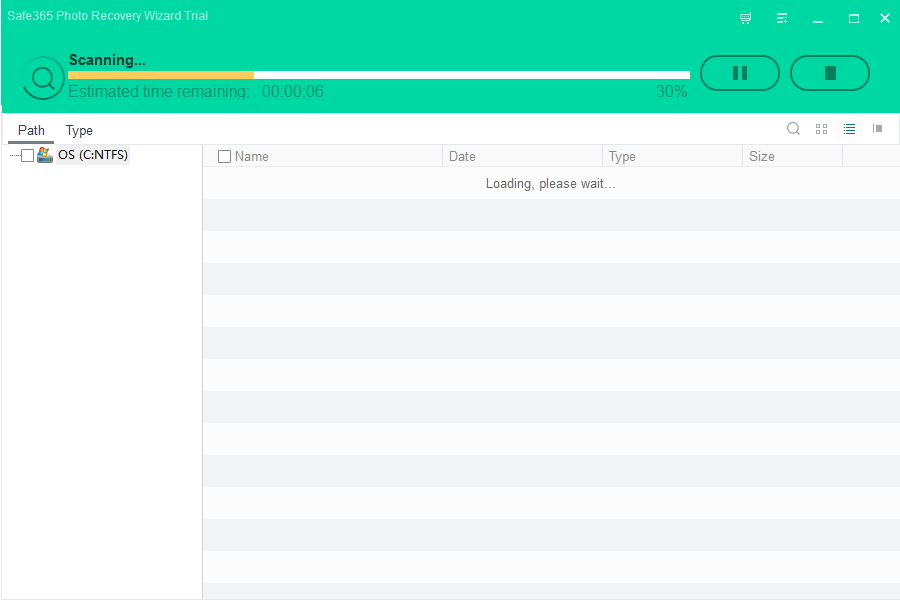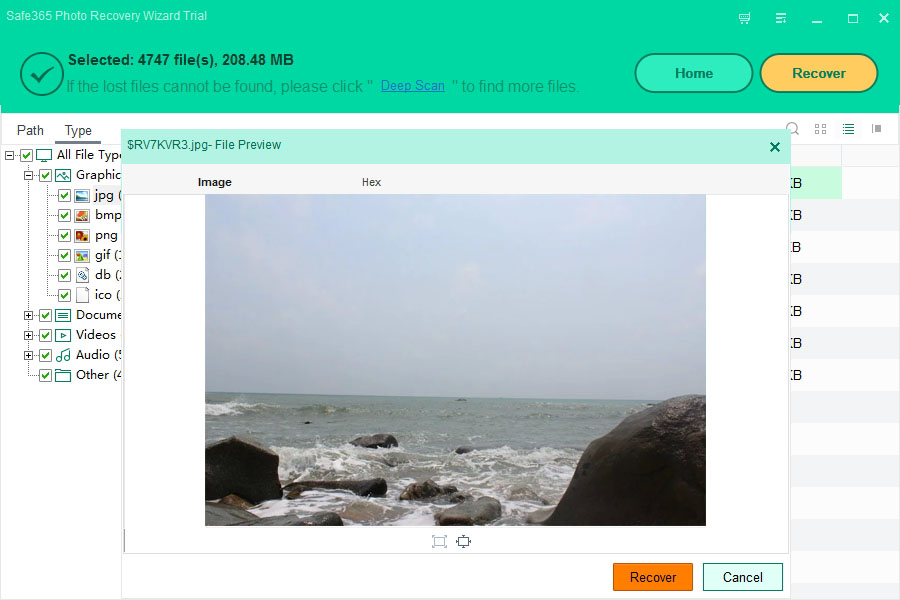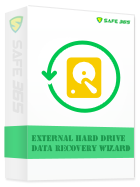How to Recover Deleted Photos and Videos from Nokia Phone

"I accidentally deleted my photos from my Nokia Lumia 520. How do i retrieve them? Does anyone know how to recover it??? or does someone know how to use the phone memory as a windows drive so that i can use one of the file recovery programs on it? Please help. Thanks." - Asked by Angelina
When bad thing happened, stop using phone after the accident. Otherwise, the deleted files will be overwritten by new data, which makes recovery impossible.
It's easy for you to recover the deleted pictures and videos from Nokia phones. Safe365 Photo Recovery Wizard is specially designed to recover deleted or formatted photos, videos, as well as music files from Nokia mobile phones. It fully supports recovery of all kinds of Nokia mobile phones such as 5230, 7600, Lumia 520, Lumia 620, Lumia 920, Lumia 925, Nokia Asha 302, Asha 201, N8, N95, E10, C9, and so on.
Step 1. Take the memory card out of the phone and connect it with a card reader.
Step 2. Run Safe365 Photo Recovery Wizard software and click "Start" button.
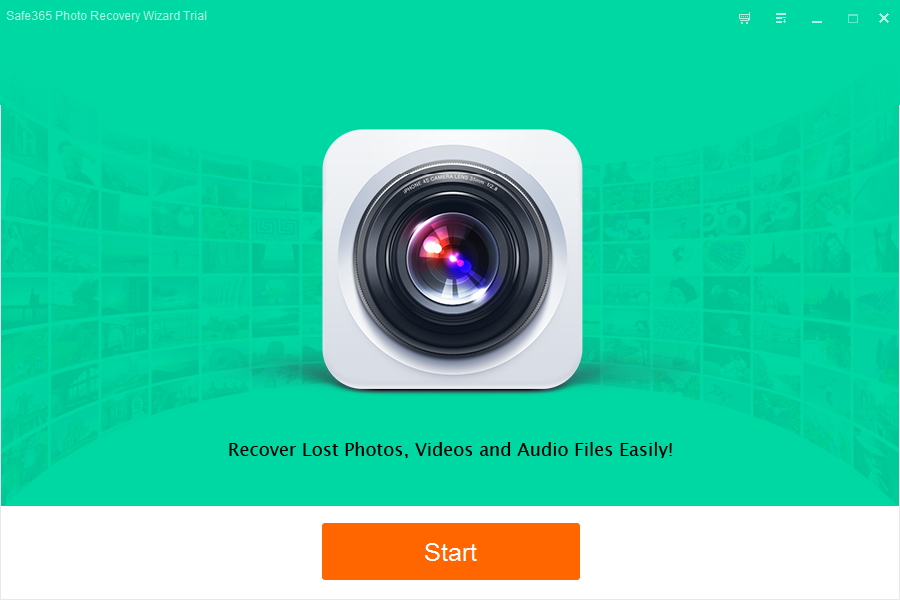
Step 3. The software will display your memory card as a drive letter select it and click "Scan" button.
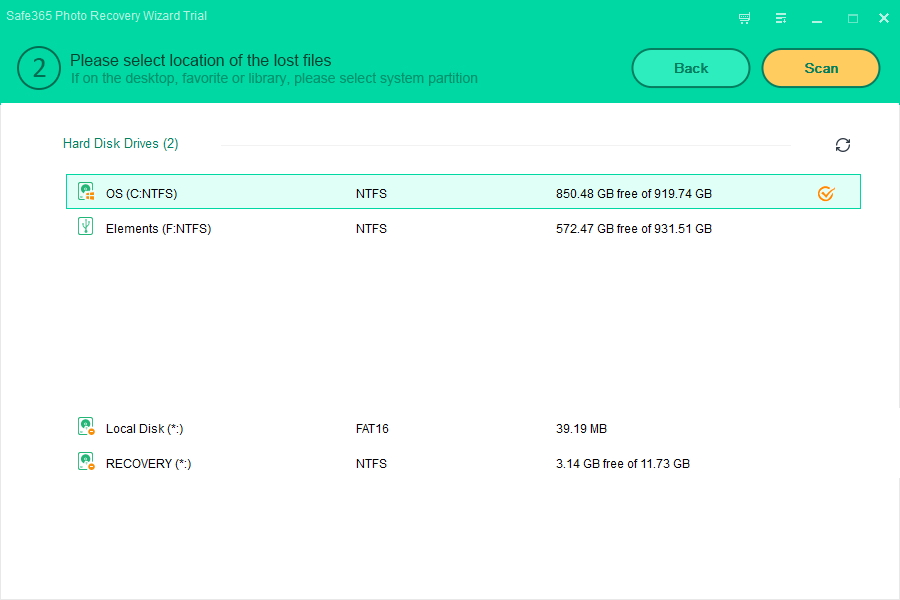
Step 4. After scan, select files you are want to retrieve and click "Recover" button to save them on your computer.