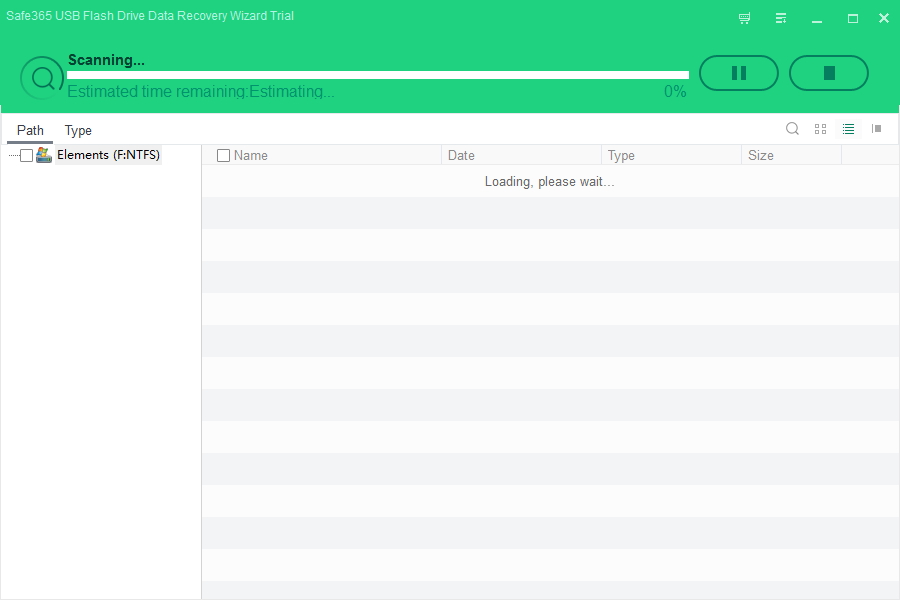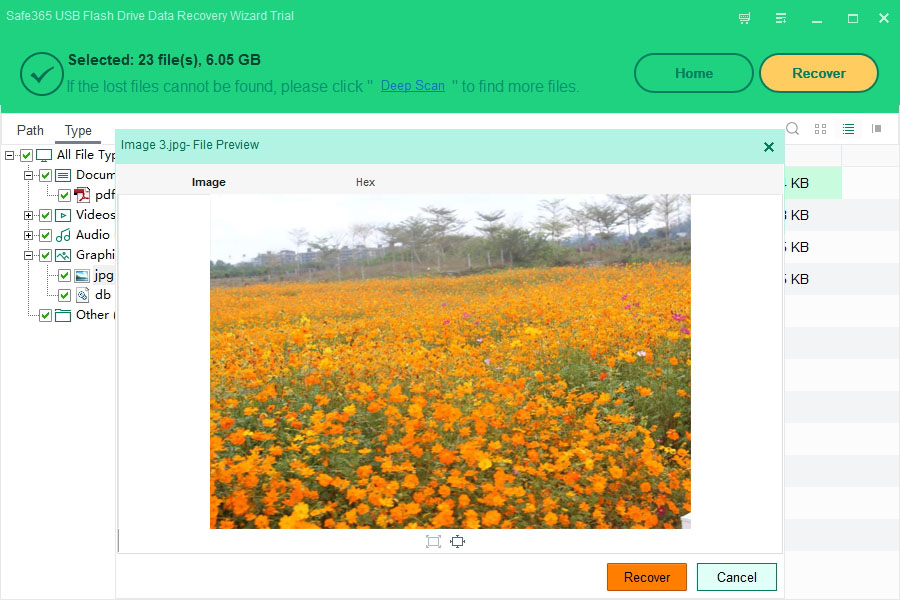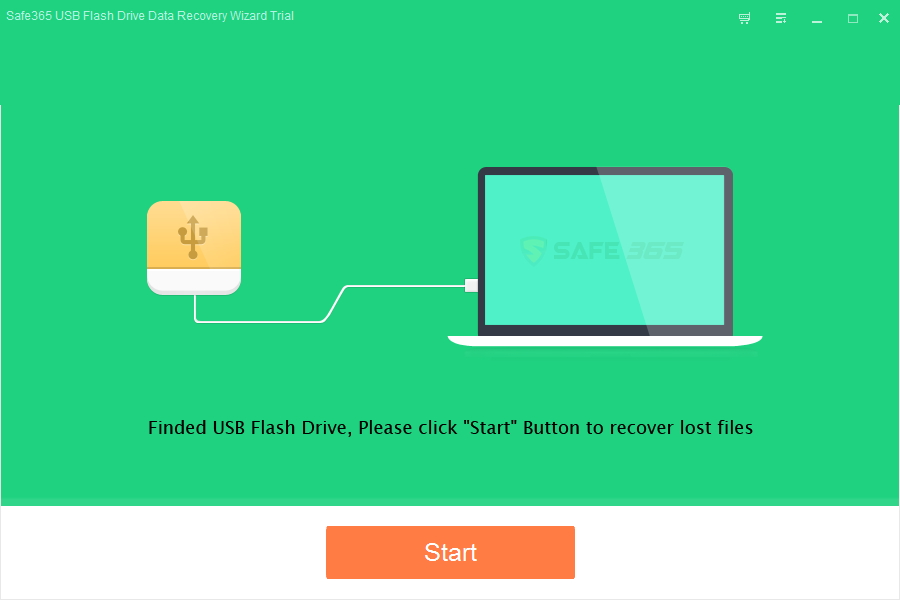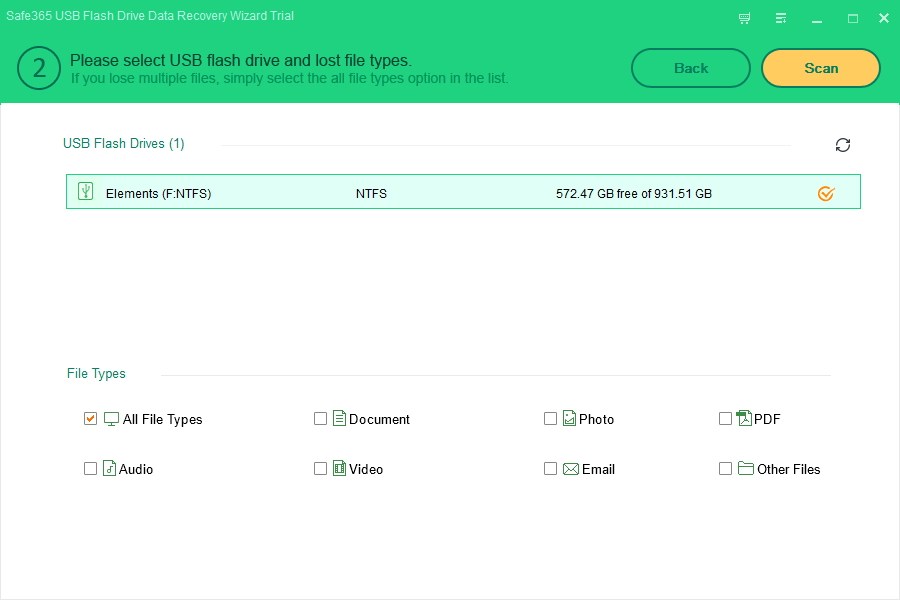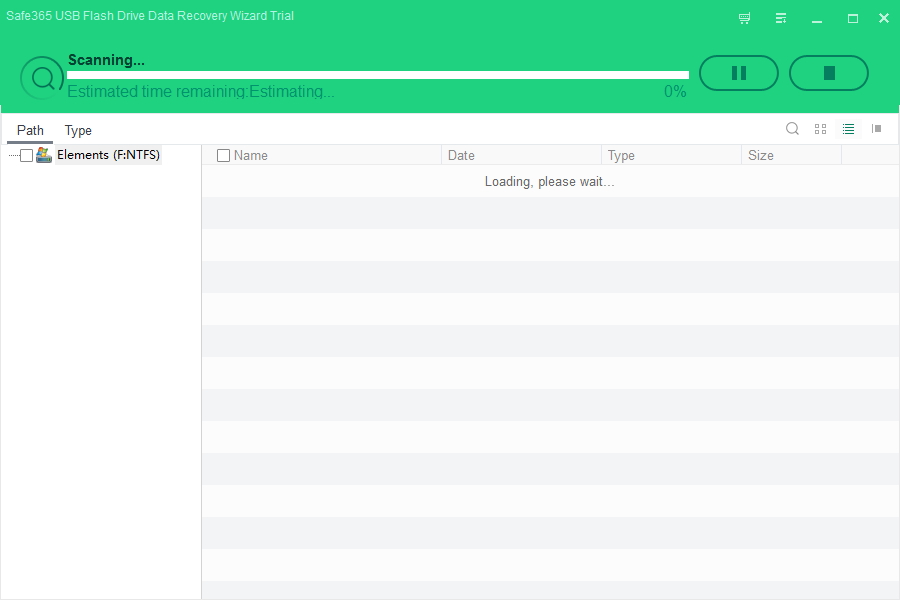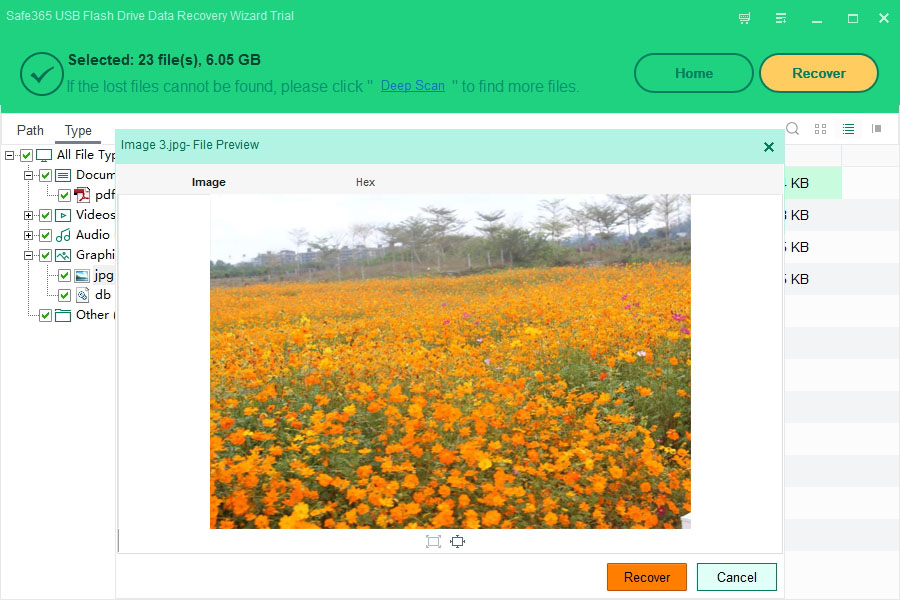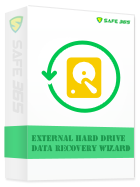How to Recover Data from ADATA USB Flash Drive

"Any good solution to recover my photos from ADATA USB Flash Drive? Recently I have an ADATA 16GB USB flash drive and when I connect it to my computer, the popped up window asked to format the USB flash drive, what's going on? How can I see my photos in my ADATA USB Flash Drive?" - Clement
Sometimes ADATA USB Flash Drive users become frustrated when they face disaster of unexpected data loss. Various reasons you may loss data from ADATA USB Flash Drive such as virus infection which can make ADATA USB Flash Drive corrupted and data may become inaccessible or might go missing, file system corruption may lead ADATA flash drive may turn inaccessible, abrupt removal of pen drive, power surge to the system, etc. may also cause loss of valuable data saved on it and other data loss scenarios like unintentional formatting / reformatting, power surge , using the same pen drive on different operating systems, unexpected deletion of files, software conflicts, etc.
Data on ADATA USB Flash Drive still can be retrieved only if the drive is not used for further saving of new data soon after facing data loss. You still have chance to bring back the files stored on ADATA USB flash drive by using Safe365 USB Flash Drive Data Recovery Wizard. It can easily recover music, document, video, audio, and other file formats from ADATA USB Flash Drive.
Recover Data from ADATA USB Flash Drive User Guide
Step 1. Download Safe365 USB Flash Drive Data Recovery Wizard software and install it on your computer.
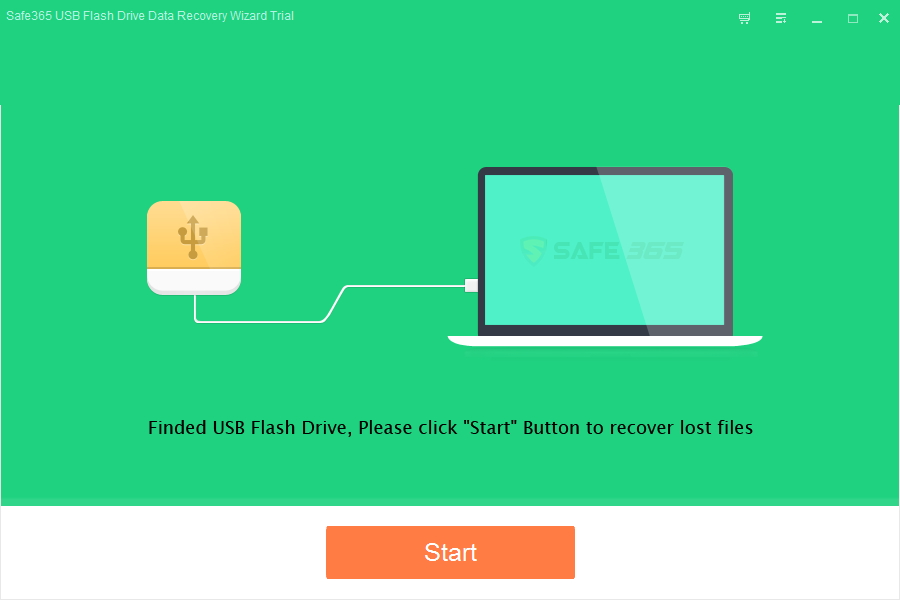
Step 2. Insert the ADATA USB flash drive to your computer. Click "Start" button to move to the next step. Select the drive where you lost your data and select the file types you want to recover , then click "Scan" button, the software will quickly scan the selected disk to find all your target files.
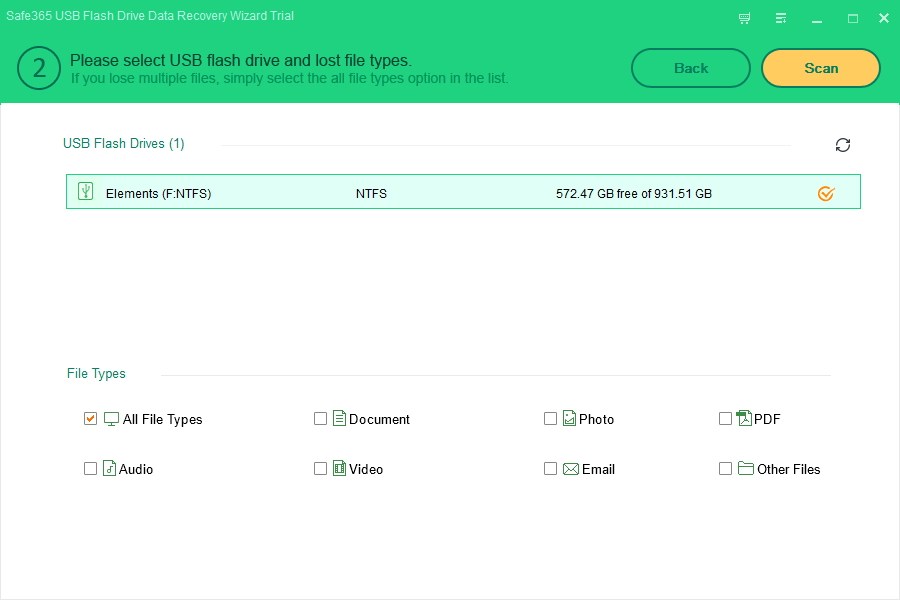
Note: Before the recovery, ensure that your ADATA USB flash drive can be well connected with the computer.
Step 3. After scan, you can preview all the listed recoverable files and select out those you want. Then, click "Recover" button to recover deleted data from ADATA USB Flash Drive.