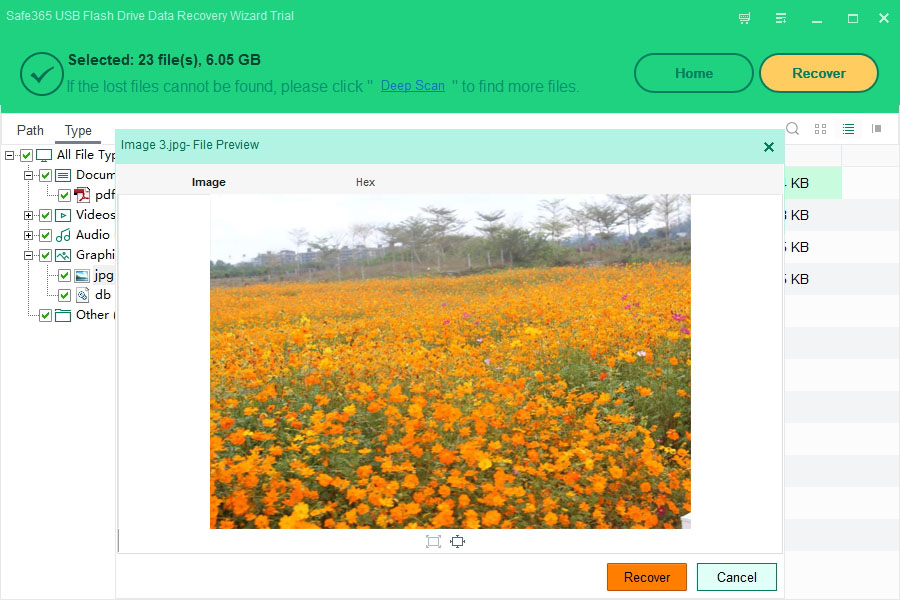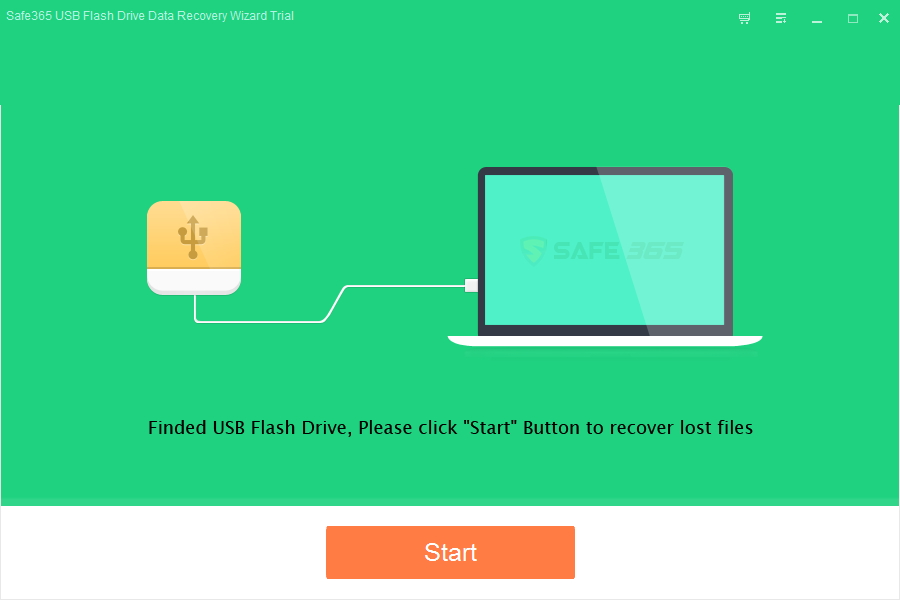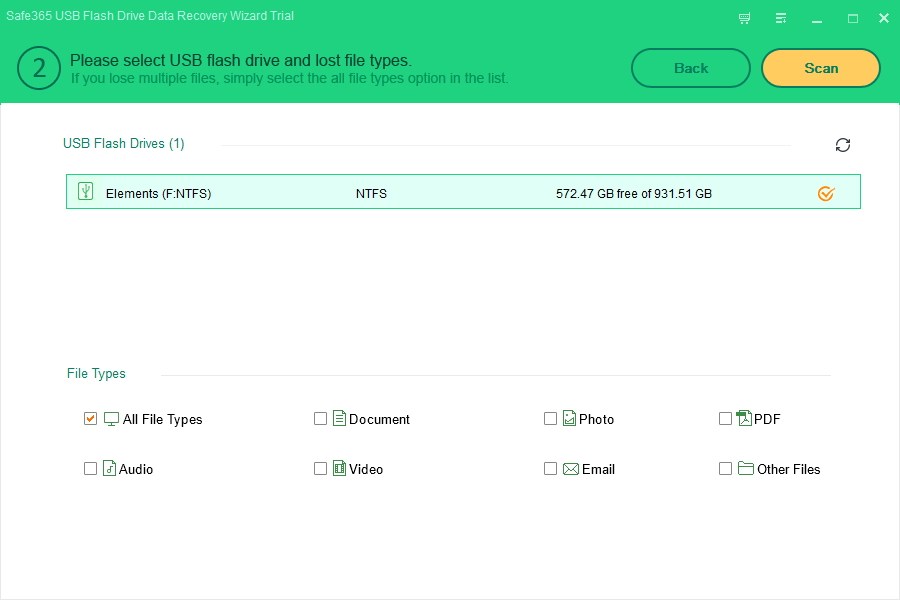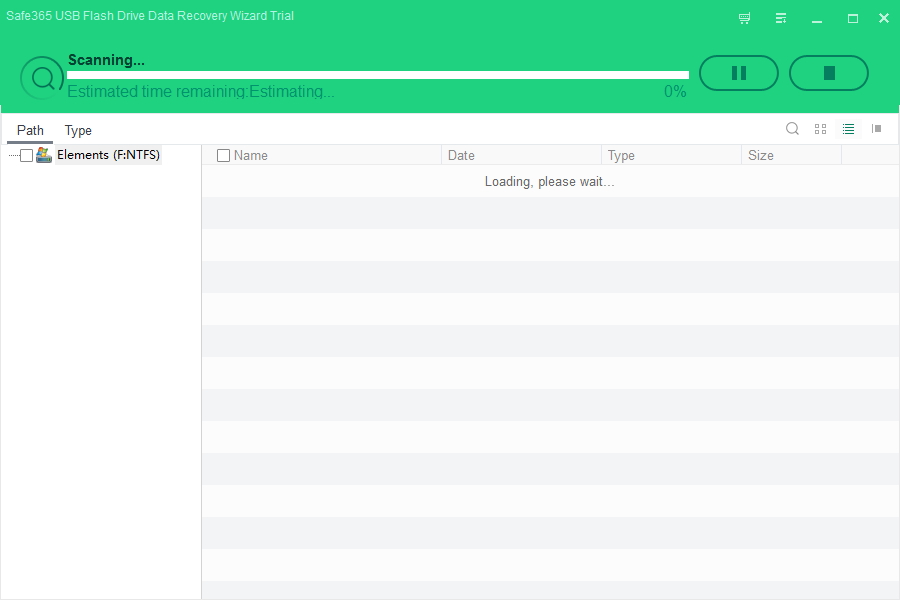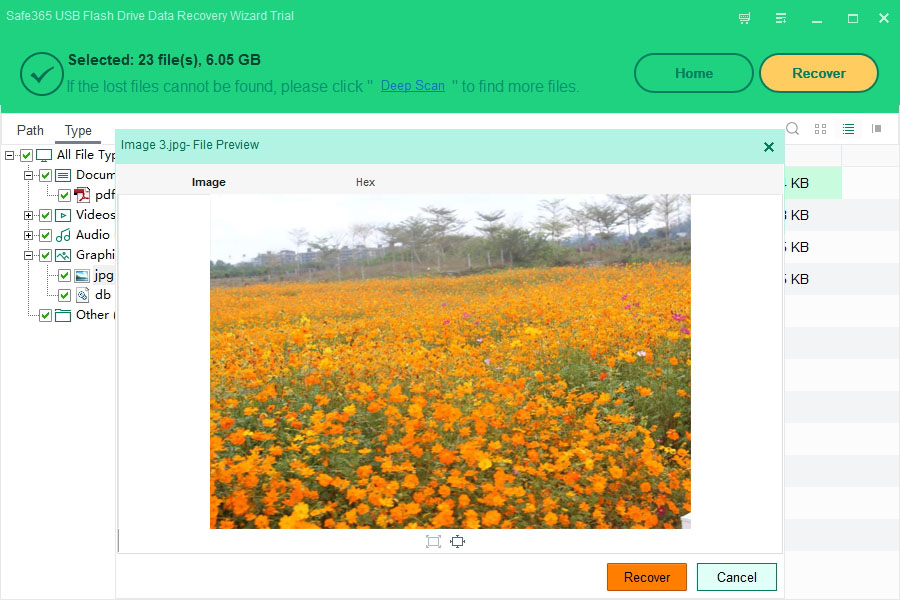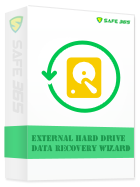How to Recover Deleted or Lost Files from USB Flash Drive 3.0
Many situations and reasons that you may lost your data. Here we list some common data loss cases:
Accidently delete some files from USD drive 3.0.
Format the USB drive 3.0, or erase data by mistake.
Unexpected power off, or pulling out of the USB when it is transferring data with computer.
Virus infection.
USD drive 3.0 has been damaged.
Unfinished copy-paste or cut-paste operations.
Safe365 USB Flash Drive Data Recovery Wizard is world's leading USB 3.0 flash drive data recovery software that can recover data from USB 3.0 flash drive due to many common data loss / deletion situations.
Features of Safe365 USB Flash Drive Data Recovery Wizard
Recover data from re-formatted or re-partitioned USB 3.0 flash drive
Scans the entire flash drive for missing / deleted contents within minutes of initiation
Restore USB 3.0 flash drive files that is formatted with NTFS of FAT file system
Recover data from USB 3.0 flash drive of various popular brands.
Easy Steps to Free Recover USB 3.0 flash drive with Safe365 USB Flash Drive Data Recovery Wizard
Step 1. Install and launch Safe365 USB Flash Drive Data Recovery Wizard. Click "Start" button to move on.
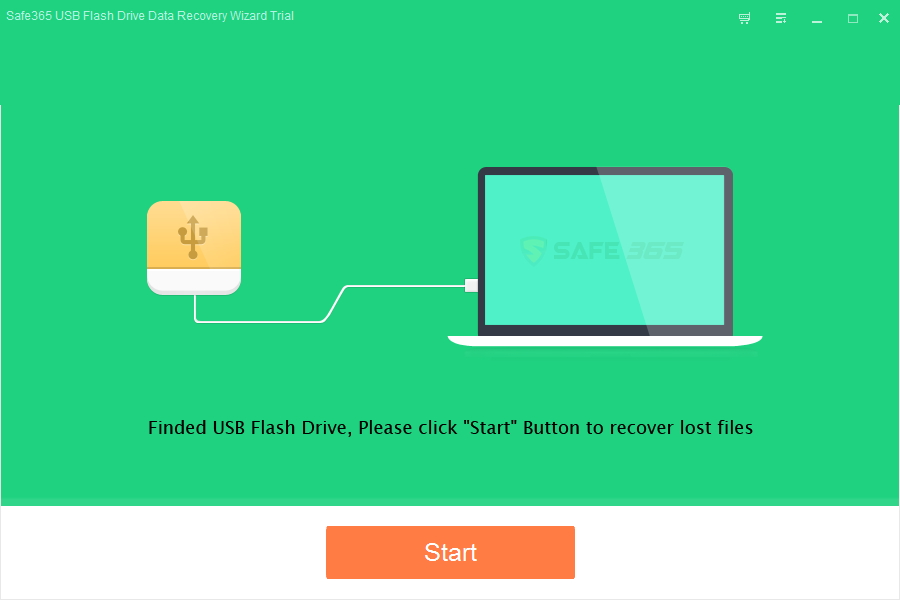
Step 2. Select flash drive and lost file types.
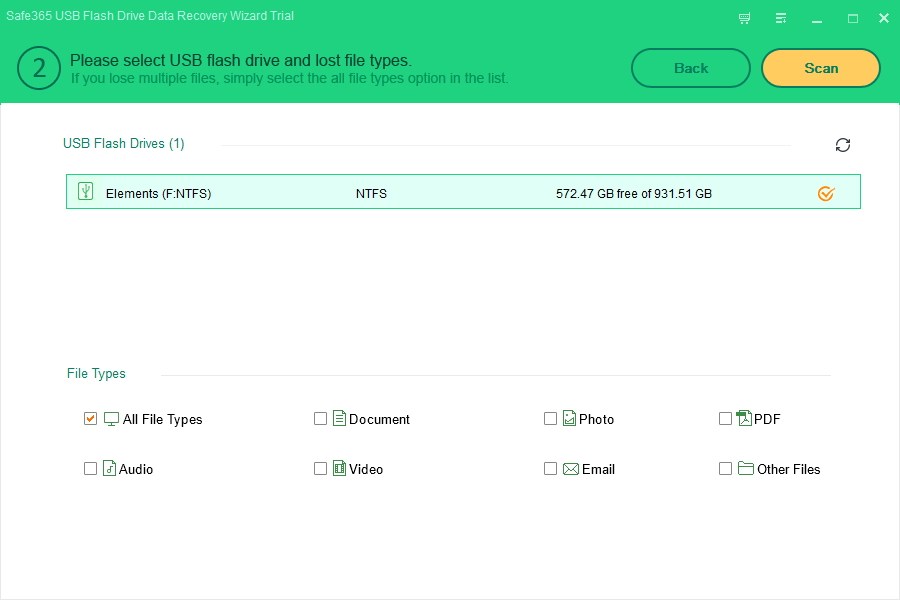
Searching lost files...
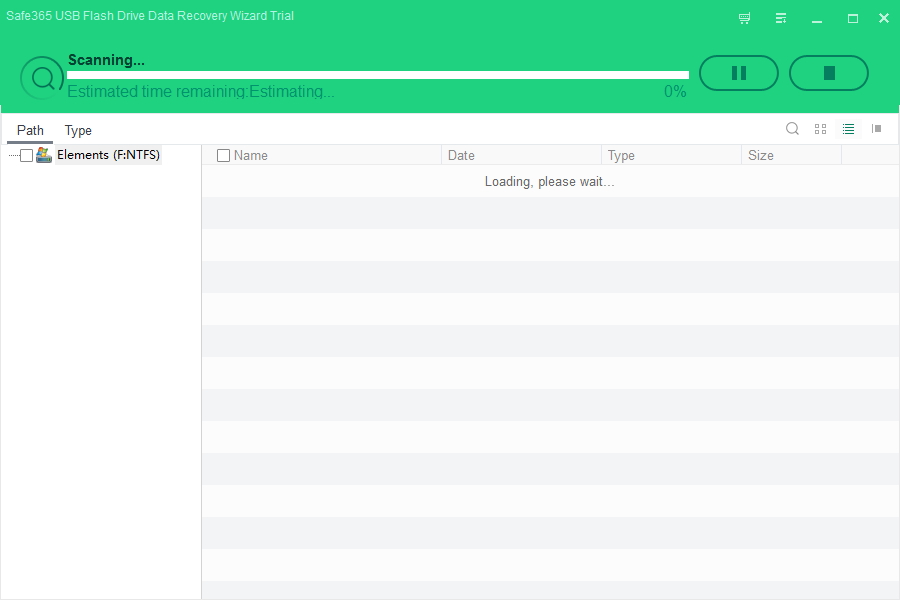
Step 3. After scan, you can preview all the listed recoverable files one by one and select out those you want to recover. Then, click "Recover" button to get lost data back.